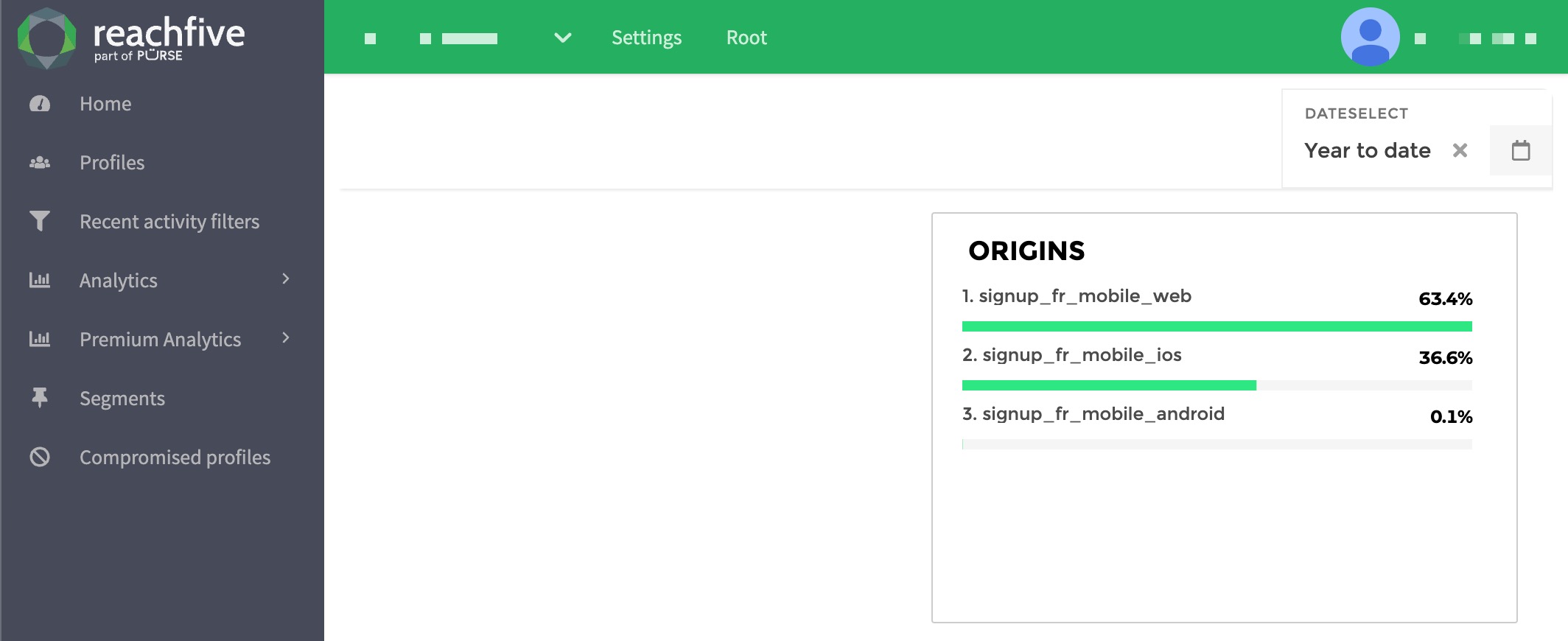Track user origins

Introduction
Understanding the origin of a user’s authentication or action can provide powerful insights into how and where your users are engaging with your services.
In ReachFive, an origin should usually provide information about the channel through which a user authenticated.
This typically includes access through a website, a mobile app, or other supported applications.
However, you can value origin with whatever suits your integration, such as with a country code.
Origins are only associated with authenticated profiles, meaning they are not available on Lite profiles, giving you a clear view of verified user access points.
In this guide, we’ll cover the basics of identifying where to use origin and how to value it for optimal results, retrieving origin details from within your ReachFive setup, and analyzing this data to better understand the user journey and optimise their experience across different channels.
Limitations
Leveraging the origin parameter is a great way to understand user engagement with your brand.
However, there are some limitations to be aware of:
-
You cannot edit the value of the
originafter the initial input. Because of this, it’s best to define what your origins will look like and how you will retrieve them during the integration process. -
You cannot value
originthrough the Management API.
Origin structure and storage
By following a standard pattern when you prepare your integration with ReachFive, you ensure an easier view into your users.
Format: <country>_<device>_<platform>
Examples: fr_mobile_ios or fr_mobile_web
Format: <country>_<language>_<platform>
Example: fr_fr_ios or en_fr_ios
Once you have defined how you want your origins to look and how you’ll inject those into the origin field, you can see this information directly in the user profile and user event that occurs as shown in the example below.
{
"auth_types": [],
"sub": "5554afde-5da2-4bbe-8e8f-9b0c73dfd612",
"lite_only": false,
"created_at": "2026-10-29T15:21:50.547Z",
"social_identities": [],
"local_friends_count": 0,
"likes_friends_ratio": 0,
"emails": {
"verified": [],
"unverified": [
"bob86@example.com"
]
},
"logins_count": 0,
"provider_details": [],
"uid": "5554afde-5da2-4bbe-8e8f-9b0c73dfd612",
"identities": [
{
"updated_at": "2026-10-29T15:21:50.547Z",
"provider": "local",
"created_at": "2026-10-29T15:21:50.547Z"
}
],
"updated_at": "2026-10-29T15:21:50.547Z",
"origins": [
"ie_desktop_mac" (1)
],
"id": "1954afde-5da2-4bbe-8e8f-9b0c73dfd674",
"email": "bob86@example.com",
"has_password": true,
"email_verified": false,
"devices": [],
"has_managed_profile": true,
"token_revocation_record": {
"long_lived_by_client": {}
},
"third_party_grants": [],
"providers": [],
"login_summary": {
"total": 0,
"devices": [],
"origins": [
"ie_desktop_mac"
]
}
}| 1 | Array of strings showing origins for the user. |
{
"date": "2026-10-29T08:49:58.573Z",
"auth_type": "password",
"origin": "API Identity 20261029", (1)
"ip": "31.111.222.333",
"identifier_type": "email",
"type": "login",
"client_id": "4opqrxpVWuM43mL85Mtt",
"updated_keys": [],
"provider": "password",
"user_id": "ULMTjPSSzYY7u0Urq333",
"login_time": "2026-10-29T08:49:58.573Z",
"profile_id": "ULMTjPSSzYY7u0Urq333",
"host": "https://example.com",
"id": "KMWXd2F5GomBTGWlE-tM",
"canal": "identity_first_party",
"user_agent": "PostmanRuntime/7.42.0"
}| 1 | Origin information as part of the user event. |
Valuing origin
As origin is optional in ReachFive for all requests, you should ensure that origin is used so that the user origin is collected and available for analysis.
Some good starting points for this are listed below:
Retrieving user origins
User events triggered as a result of an OAuth flow should have origin defined.
This means, that in your integration of ReachFive, you should ensure that origin is valued at all points of authentication for users at a minimum.
This ensures that you’re able to see where the user authenticated, whether that’s via your website, mobile app, or somewhere else.
Analyzing user origins
Once you have set up origins in a way for analysis, you can use the Premium Analytics to gain insight into your users.
Currently, the analytics collates all origin data into one dataset.
This means that it’s not currently possible to differentiate whether the origin came from the signup, login, or passwordless endpoint(s).
However, the more granular your origin parameter integration, the better insights you gain from it inside of the Analytics in your ReachFive Console.