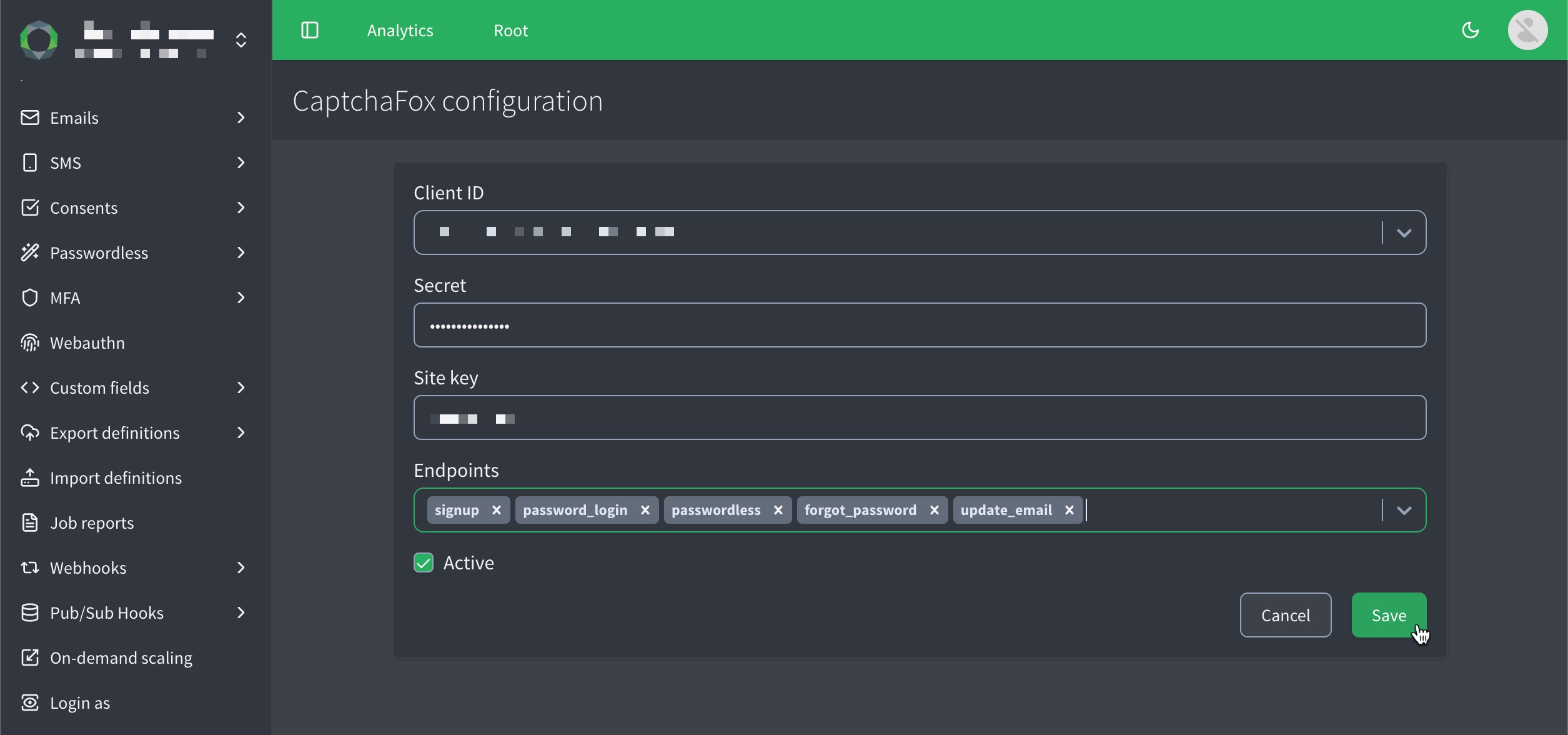Enable CaptchaFox from the console
You can enable CaptchaFox directly from the ReachFive Console.
Prerequisites
-
You must have access to the ReachFive Console.
-
You must have a Developer, Manager, or Administrator role.
-
You must have an existing client or you should create a new client.
-
You must have the CaptchaFox feature enabled on the ReachFive Console.
If you do not see the feature enabled, contact support. We’ll be happy to help.
Instructions
-
Log into your ReachFive Console.
-
Go to .
-
Choose the CaptchaFox tab
-
Click New CaptchaFox configuration or edit an existing configuration.
-
Choose the client from the dropdown where you wish to apply CaptchaFox.
-
Enter the CaptchaFox secret key.
The CaptchaFox secret key is a confidential value provided by CaptchaFox when you register your application. It must be kept secure and is used by your backend to verify CAPTCHA responses from users. -
Enter the site key.
The CaptchaFox site key is a public identifier provided by CaptchaFox when you register your application. It’s used to integrate the CAPTCHA widget on your site and must be included in your application’s frontend code. -
Select the endpoints that you wish to apply CaptchaFox.
Current endpoints for CaptchaFox
-
-
Don’t forget to Save your input.
What your users experience
When CaptchaFox is enabled on an endpoint, users may see a short verification step designed to confirm they are human. Depending on your CaptchaFox configuration, this may include:
-
A small widget embedded in the form prompting the user to verify they are not a bot.
-
A quick interactive challenge, such as a slider, checkbox, or lightweight puzzle. (These are typically simpler and faster than traditional image-based CAPTCHAs.)
The user must complete the challenge before the form can be submitted. In many cases, CaptchaFox automatically verifies the interaction without the user needing to solve additional challenges unless suspicious behavior is detected.