TikTok
To use TikTok as a social login provider, you need a Client ID and Client Secret from your TikTok app.
You’ll then need to copy those keys into your ReachFive settings.
The instructions on this page are for the ReachFive Console using TikTok information. For configuring on the TikTok side, please see the official TikTok Developer documentation.
What profile information is collected by ReachFive?
We are able to retrieve the following information from the user’s TikTok account into their ReachFive account:
-
open_id -
TikTok
union_id -
TikTok
avatar_url -
TikTok
username
Prerequisites
-
You must have access to the ReachFive Console.
-
You must have a Developer, Manager, or Administrator role.
Instructions
- ReachFive
-
-
Log in to your ReachFive Console.
-
Go to and select TikTok.
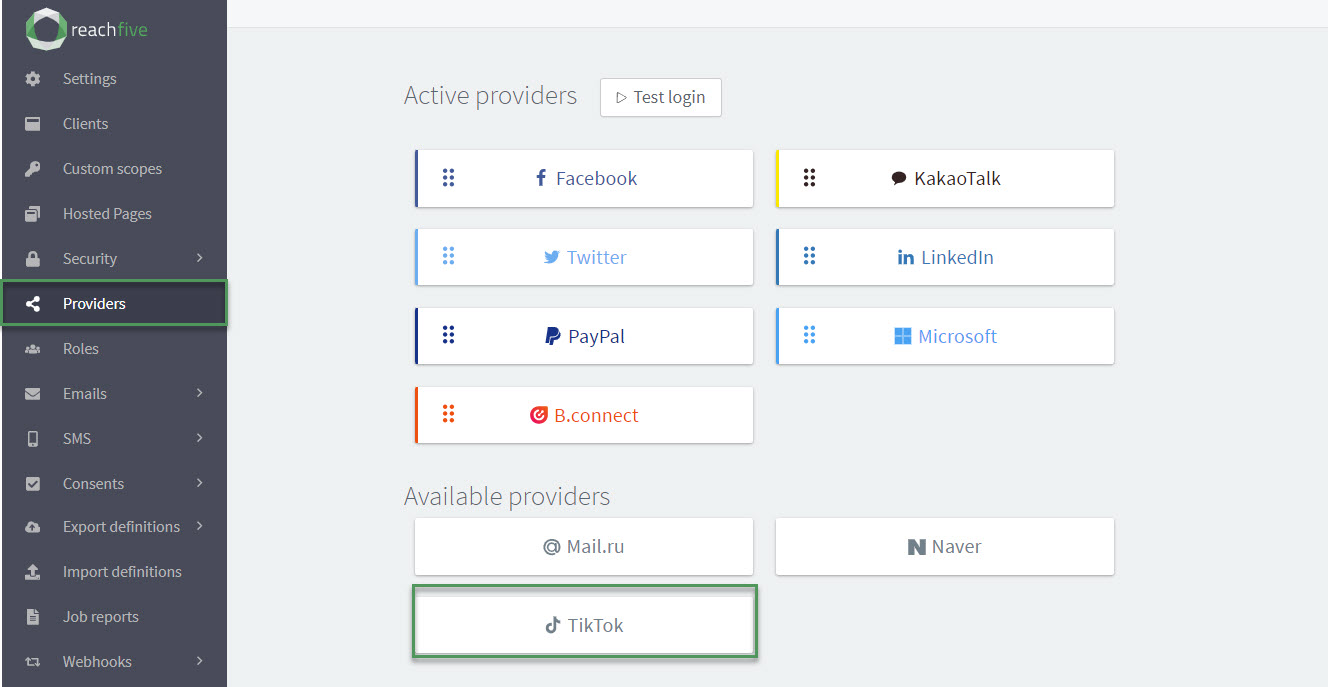
-
In the pop-up window:
-
Paste your TikTok Client ID.
-
Paste your TikTok Client secret.
-
Select the desired permissions. In this case,
user.info.profilecollects the default information listed above. -
Don’t forget to Save your input.
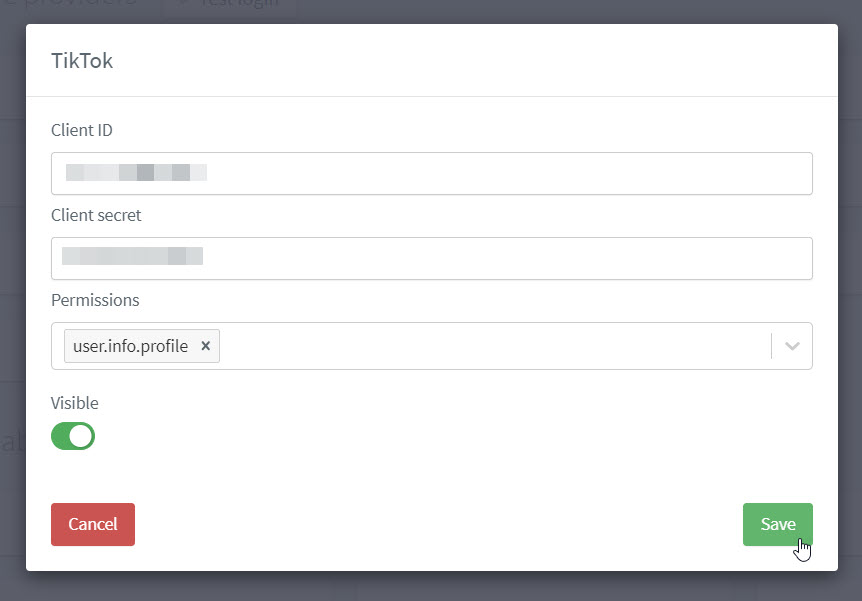
-
-