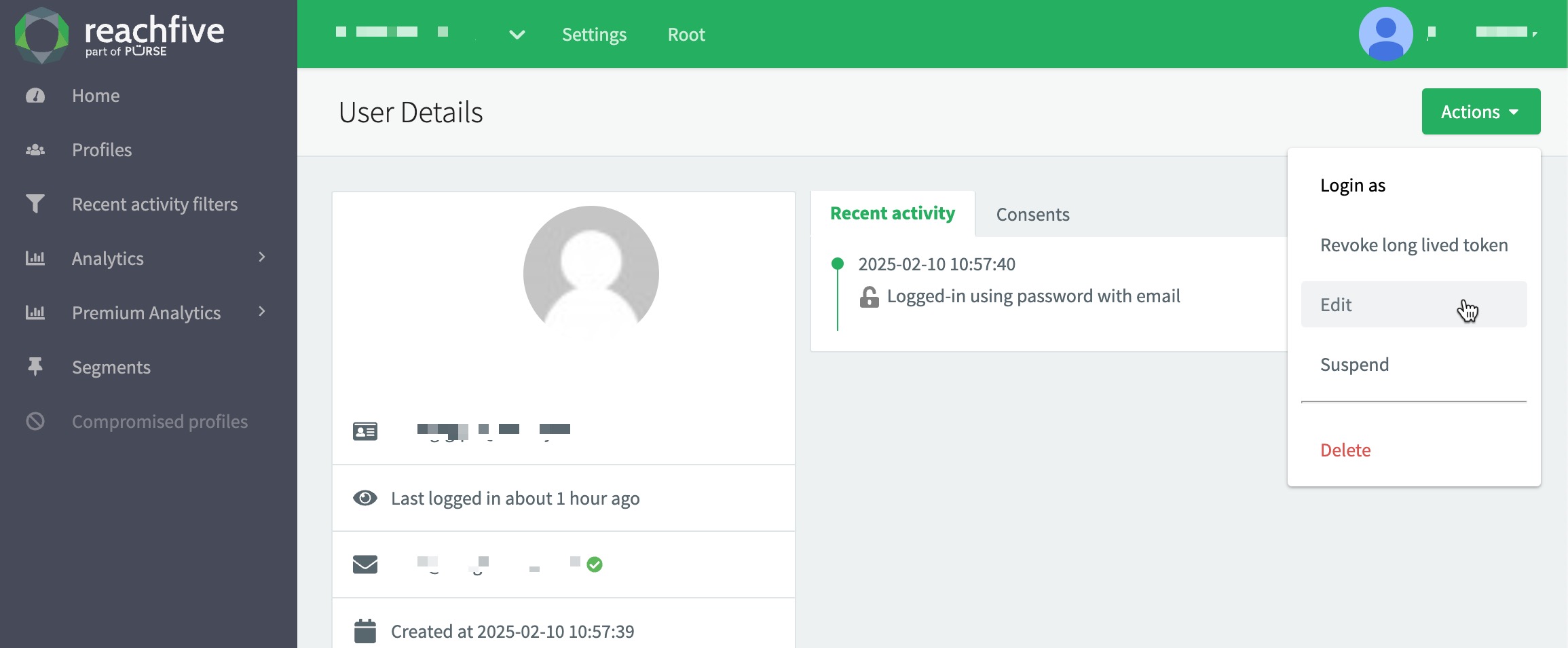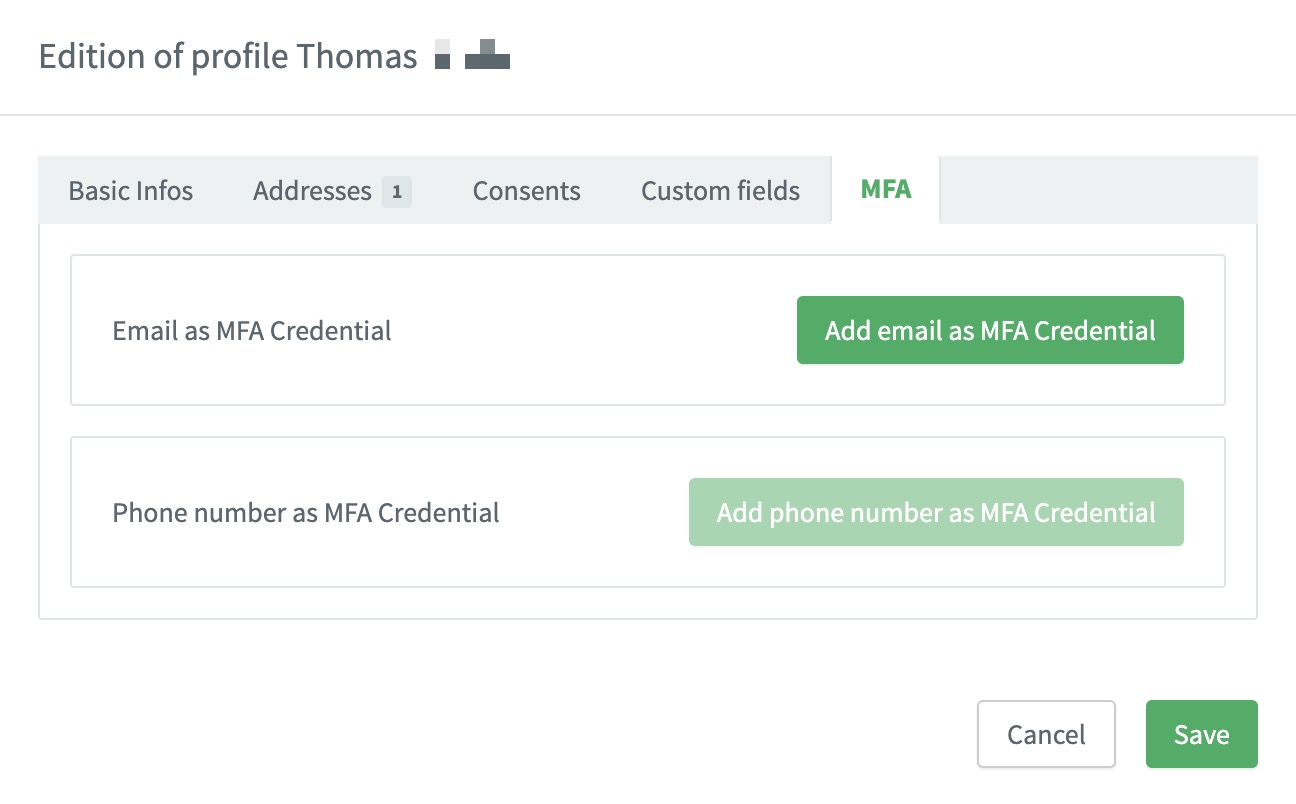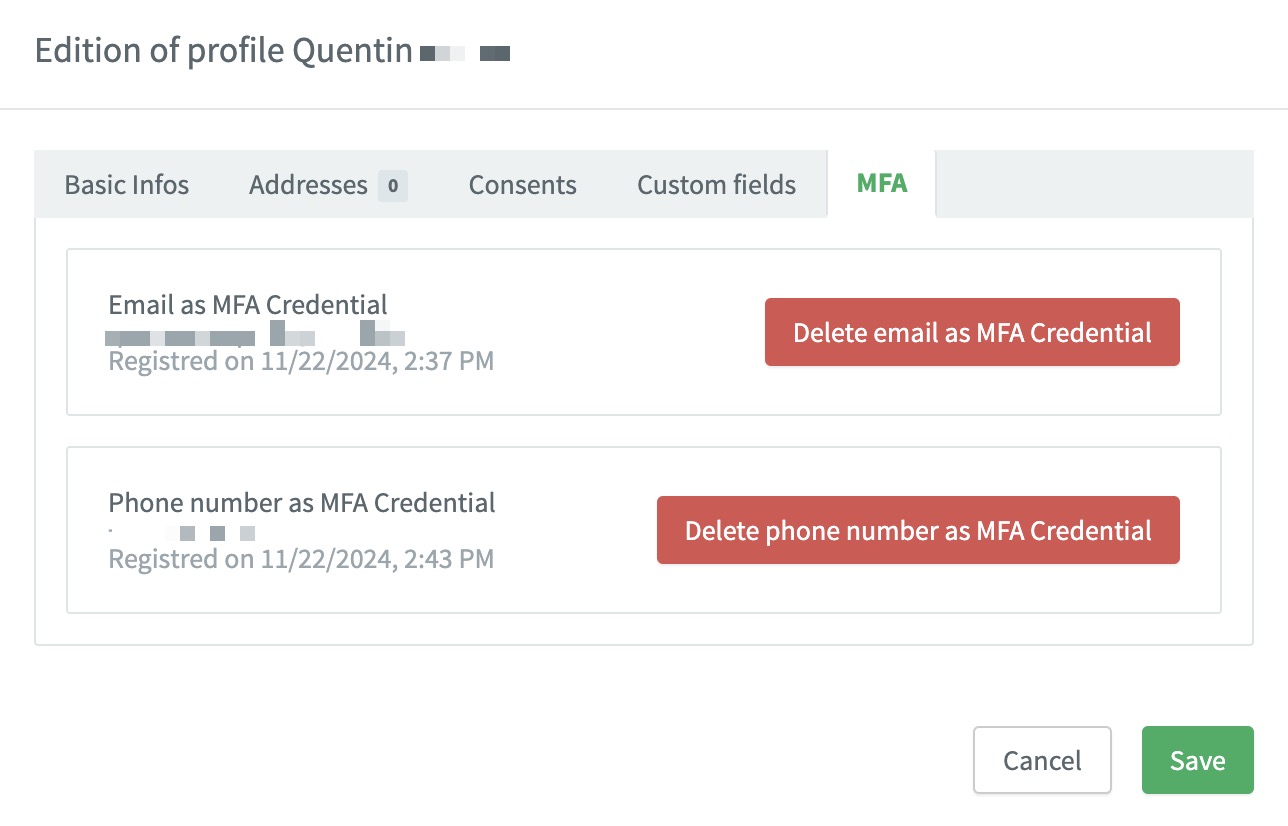Manage MFA credentials from console
This page walks you through the process of managing Multi-factor Authentication (MFA) credentials directly from the ReachFive Console. You can easily view, add, and remove user MFA credentials without relying on API calls or SDK integrations. Streamline your workflow and enhance security management with just a few clicks.