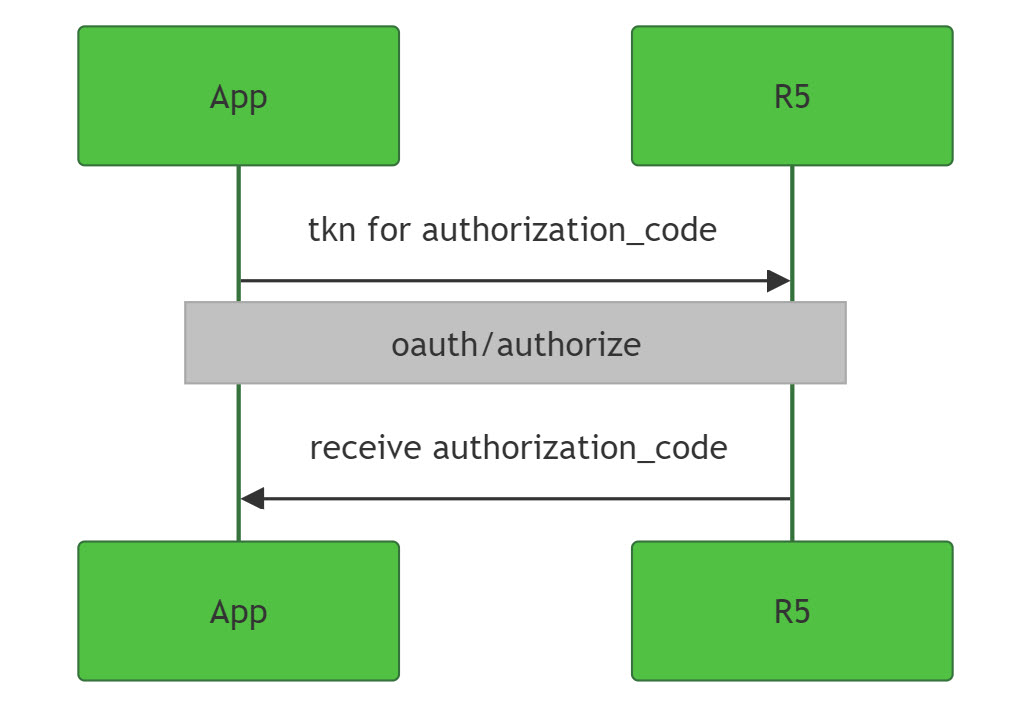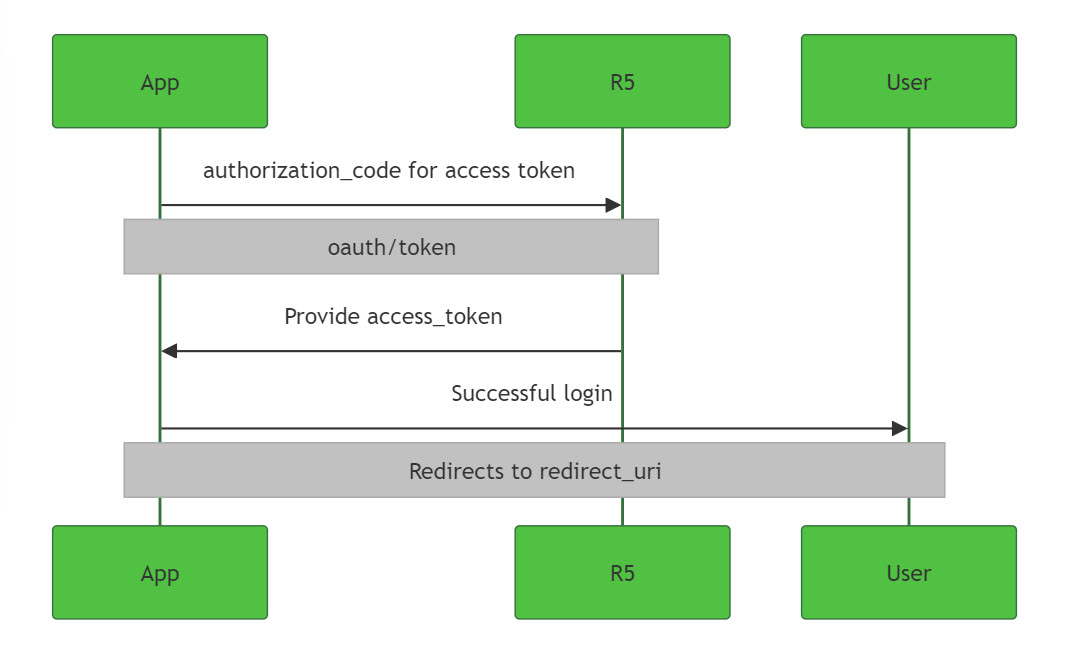Authenticate with password
This page covers how to set up your ReachFive project to allow users to authenticate with either a phone number, email, or custom identifier. Authenticating with a password is a well-known authentication approach and is available for your users with ReachFive. This can be accomplished using our SDK or via our Identity API.
If using Postman, we have provided you with a simple Postman collection to test out the API calls.
Authentication flow overview
This flow shows the overall flow for a user authenticating with a password. The steps in the following section take a closer look at each operation in the flow.
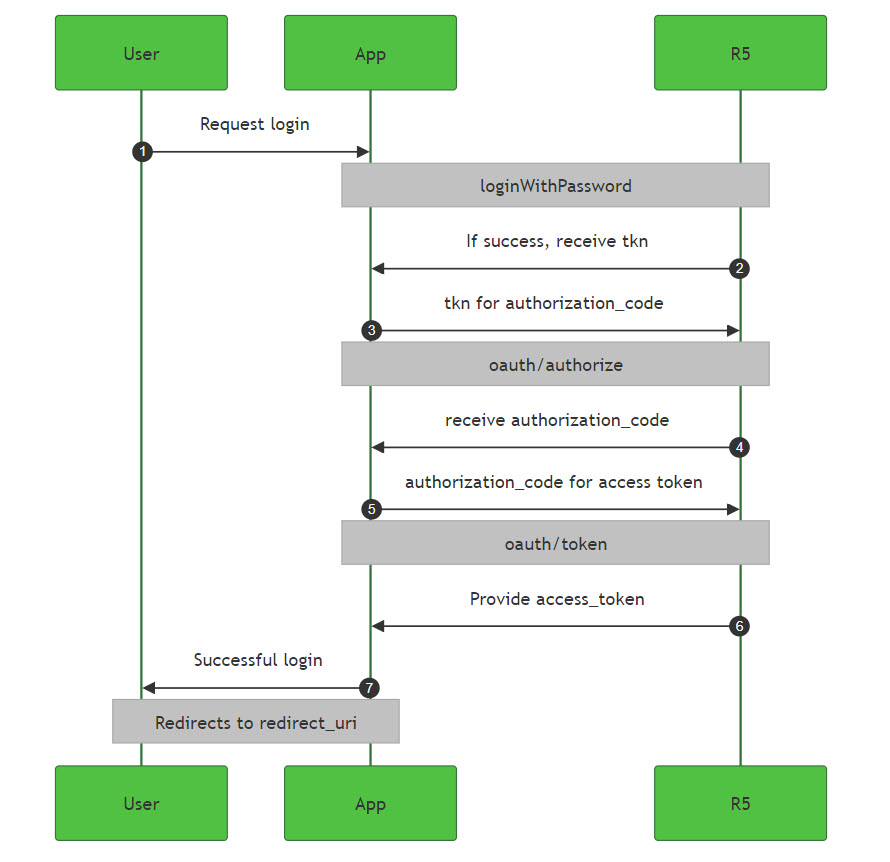
Authentication steps
The steps here provide a general implementation overview for the Identity API, and provide the Core SDK and UI SDK associated methods.
-
User provides credentials to log in. A temporary
tknis sent back in response.Calls-
If using the Core SDK
loginWithPasswordmethod approach, the method initiates a series of calls to our Identity API including generating the PKCEcode_verifier,code_challenge, and provides thecode_challenge_methodif using the PKCE flow. -
The UI SDK
showAuthmethod is used to display the login with password options.
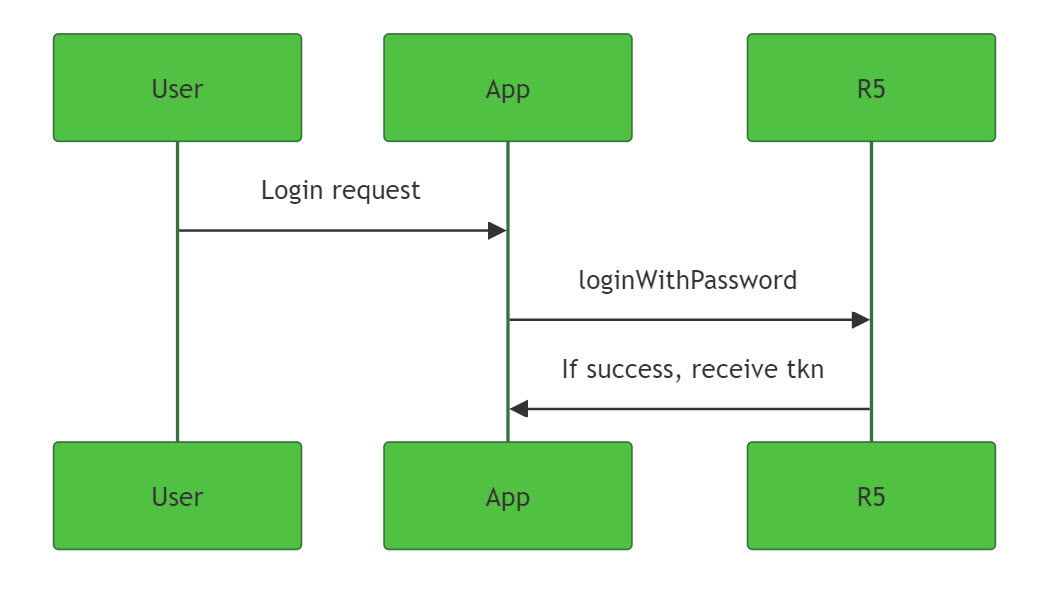
-
-
You (the brand) exchange the temporary
tknto get theauthorization_code. -
You then exchange the
authorization_codeto get an Access Token, ID Token, and/or a Refresh Token.