Import job webhook
The import job webhook functions via a feature known as the End Job Notification webhook which serves your application real-time import job information. You need to ensure that your application understands the spec (in this case, the job report model). The sections below provide more details.
End job notification webhook
Webhooks provide third-party applications with real-time information. They send data as it happens instead of requiring an application to poll the data as you might do in a typical API.
The End Job Notification webhook at ReachFive delivers the job model to your application or site via a URL that you specify in the ReachFive Console.
|
The webhook delivers information in a fire-and-forget fashion. This means that there are no retries. The webhook delivers the job report (minus the To see a sample payload request for this webhook, check out the sample payload below. |
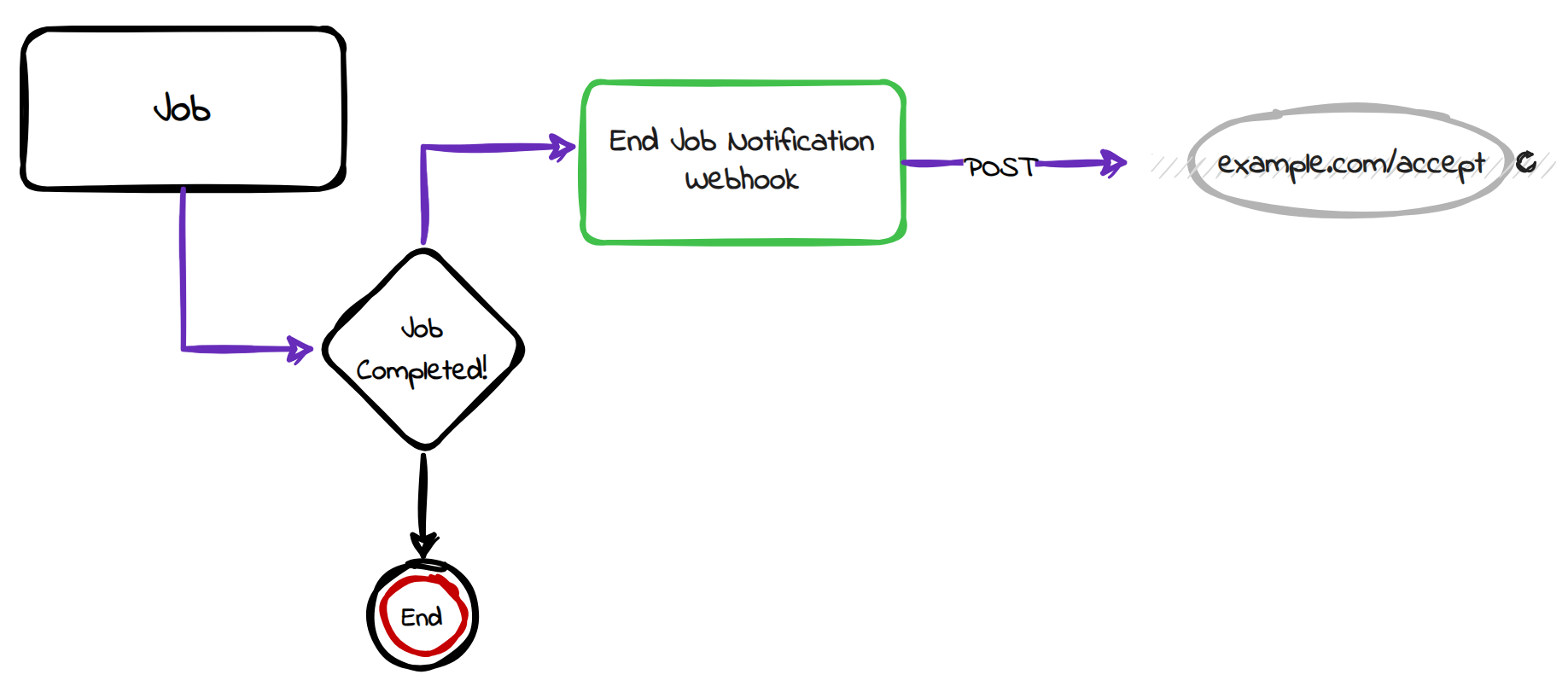
Enable the End Job Notification webhook
If you want to use the End Job Notification webhook, you will need to enable it on your ReachFive Console.
Prerequisites
-
You must have access to the ReachFive Console.
-
You must have a Developer, Manager, or Administrator role.
-
You must have the Import Jobs feature enabled.
Instructions
-
Go to .
-
Choose to edit an existing import job or select + New Definition.
-
Scroll to the End Job Notification Webhook section of the page.
-
Enable the webhook.
-
Specify the URL to which you want to send the
POSTrequest containing the job model. -
Specify how long the ReachFive API should wait for a response from the URL (in seconds) in the Timeout field.
If the we do not receive a response from the URL in the time specified in the Timeout field, the job report is not sent. -
Optionally, add Authorization information.
Currently, only a static header-based authentication is implemented at this time. If configured, the Authorization header will be set on the request with the specified value. The value pattern depends on your authentication method:
Method Standard Example Basic authentication
Basic QWxhZGRpbjpvcGVuIHNlc2FtZQ==OAuth 2 bearer token
Bearer mF_9.B5f-4.1JqMYou may set the authentication mode with any pattern you wish; however, we strongly recommend following the W3C standard of <Type> <Value>. -
Don’t forget to Save your input.
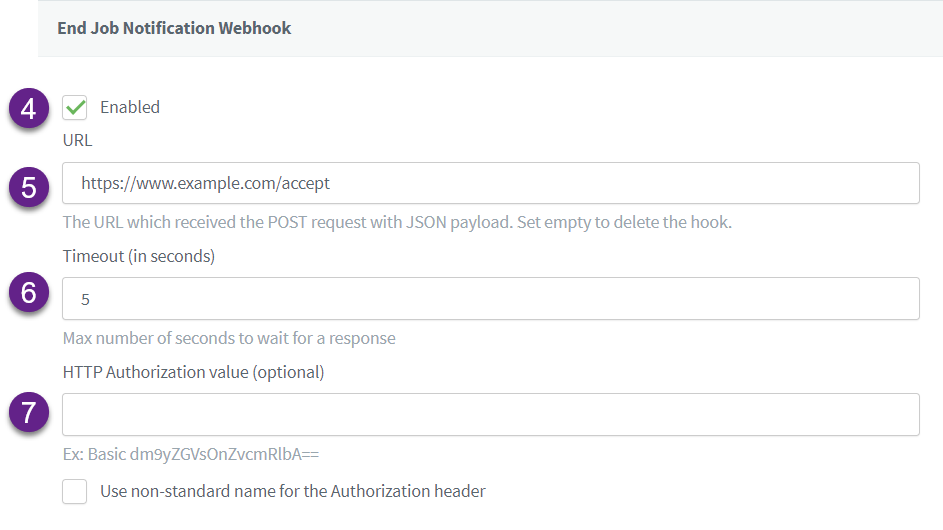
End job notification webhook request example
This section contains an example request payload of the End Job notification webhook.
{
"total_succeeded":2, (1)
"total_operations":3, (2)
"total_failed":1, (3)
"id":"AXVLj...y8Qkpxt", (4)
"status":"SUCCESS", (5)
"created_at":"2020-11-21T14:26:10.345Z", (6)
"type":"import", (7)
"updated_at":"2020-11-21T14:26:11.630Z", (8)
"definition_id": "AWstKc...qw5seX89", (9)
"definition_name": "User import" (10)
}| 1 | The total number of successful imports. |
| 2 | The total number of operations in this job execution. |
| 3 | The total number of failed imports. |
| 4 | The id of the job. |
| 5 | Specifies whether the job was executed succesfully or not. |
| 6 | The time at which the job was created. |
| 7 | Specifies the job type. |
| 8 | The time at which the job was updated. |
| 9 | The job definition id. |
| 10 | The job definition name. |