ReachFive SalesForce cartridge
SalesForce Cartridges are mechanisms used for packaging and deploying code and data, typically with the intent of integrating with a B2C commerce application. Cartridges often extend functionality and integrate with external systems.
Our own ReachFive cartridge comes with a variety of benefits that help you leverage our powerful CIAM directly within your SalesForce setup. One of the primary advantages is, of course, streamlining customer authentication and analytics from that data.
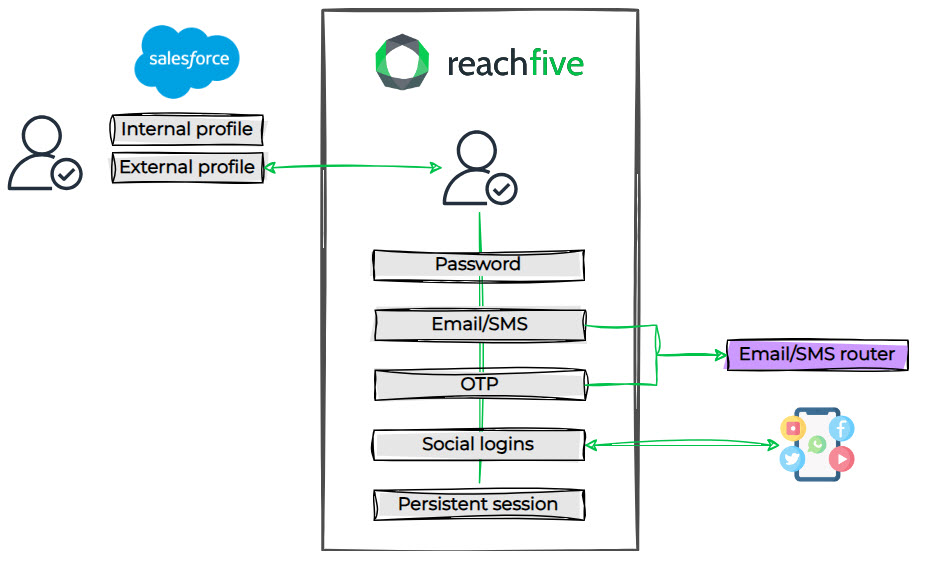
Benefits
You might ask yourself "What are the benefits?" of integrating the ReachFive SalesForce cartridge with your setup. This section lists those benefits:
| With ReachFive | SalesForce Commerce Cloud only | |
|---|---|---|
User authentication options |
Authentication via a variety of options.
|
Authentication via SFCC ID only |
Session management |
Persistent sessions retaining user session information for up to 365 days allowing for automatic renewal of an SFCC session (without needing to reauthenticate a user). |
SFCC standard options. |
Data management |
By leveraging ReachFive, you’re able to better use customer profile data using our Analytics module. In addition, you can:
|
Standard SFCC data management. |
Omnichannel and compliance |
With the ReachFive cartridge, centralise your customer identity content allowing your users to have a true omnichannel experience. You can also more readily manage regulatory issues and remain compliant with user data. |
Standard SFCC. |
Single Sign-on (SSO) |
Ensure SSO is available for users across multiple sites. |
None. |
Security |
With ReachFive, you’re able to use our built-in security features such as User Suspension, Multi-factor authentication, Risk-based authentication, and most immportantly, our Identity Fraud Protection module. |
Standard SFCC security. |