Release notes
The release notes describe new features, enhancements, and fixes for the ReachFive platform. The latest release notes are found below. For previous releases, check out the sidebar.
For upcoming changes that require your attention, see the Attention page.
Other releases
The following shows other ReachFive releases for your convenience.
| SDK repository | Latest version | Docs |
|---|---|---|
MavenCentral |
||
SFCC Cartridge |
12 February 2026 (v2.151)
Production ✅
ReachFive v2.151 brings a few new features:
As always, we fixed a few items for you.
Configurable retry policy for webhooks
We are happy to introduce an update to our webhook system that allows you to configure the retry policy for failed webhook deliveries. This means that if a webhook fails to deliver to your endpoint, you can now specify how many times it should retry and the interval between retries. This gives you more control over how webhooks are handled.
Previously, when a webhook failed to deliver, a set number of retries would be attempted with a fixed interval.
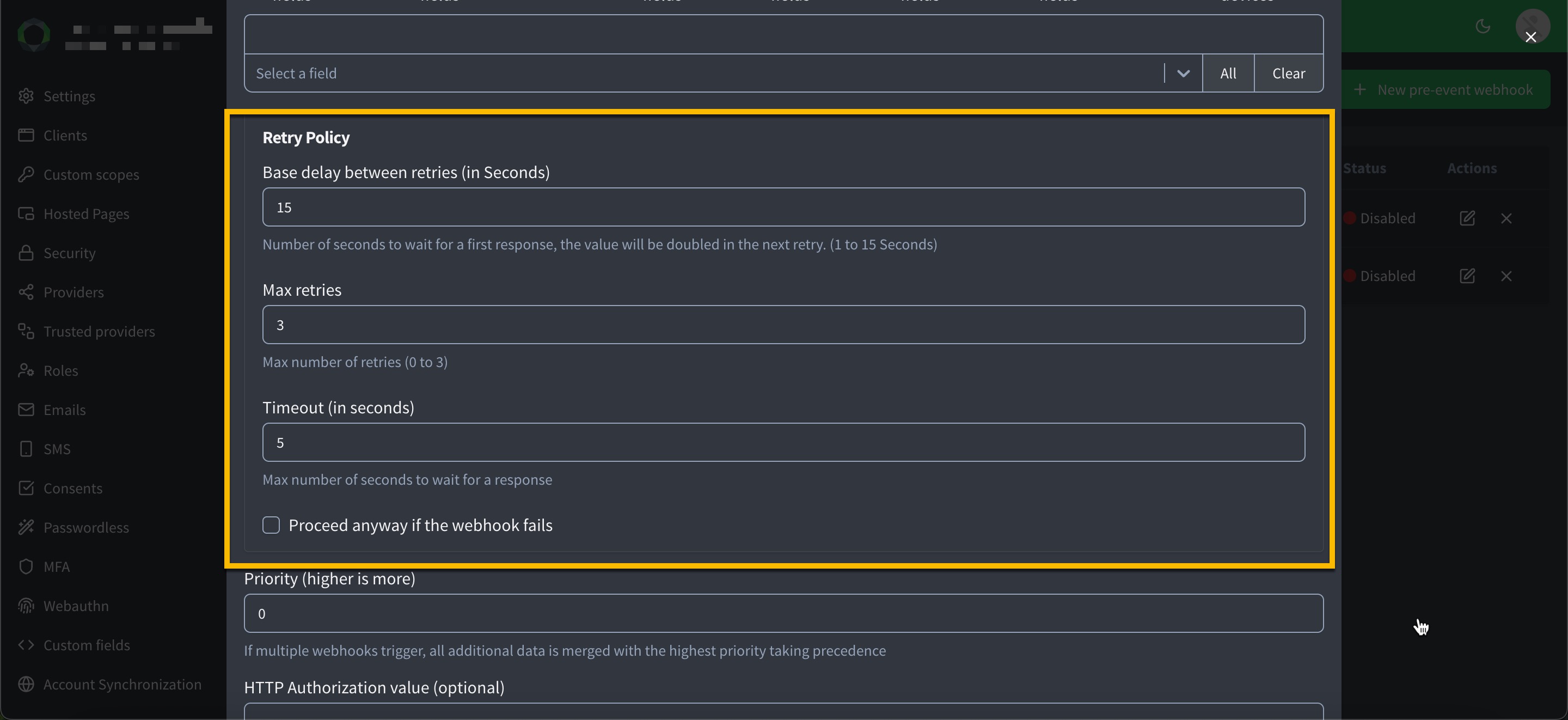
To configure the retry policy for a webhook:
-
Go to in your ReachFive Console.
-
Select your desired webhook.
-
Under Retry Policy:
-
Set the Base delay between retries (in seconds). This is the initial delay before the first retry attempt. The next retry attempts will have an exponentially increasing delay based on this base delay.
-
Set the number of Max retries (
0to3). -
Set the Timeout (in seconds) for each retry attempt. This is the maximum number of seconds to wait for a response from your endpoint before considering the attempt a failure and moving on to the next retry.
-
Optionally, click Proceed anyway if the webhook fails to allow the webhook to be marked as successful even if all retry attempts fail.
-
For more on this topic, see User-event webhooks.
Allowed identifiers in Hosted Pages and UI SDK
Hosted Pages and the UI SDK now automatically reflect the Allowed identifiers defined in your project settings for users that login with password.
This allows you to customize the login experience for your users and only show the login options that are available to them.
Supported identifiers:
-
Email
-
Phone Number
-
Custom identifier
See Specify allowed identifiers for setup instructions.
Fixes
| Item | Fixed |
|---|---|
There was a small issue when searching for users when filtering with |
✓ |
In some limited instances, updating a custom field did not return the expected custom field in the response. |
✓ |
ReachFive Console |
|
There was temporarily a problem with displaying user events in a user’s Recent activity feed. |
✓ |


