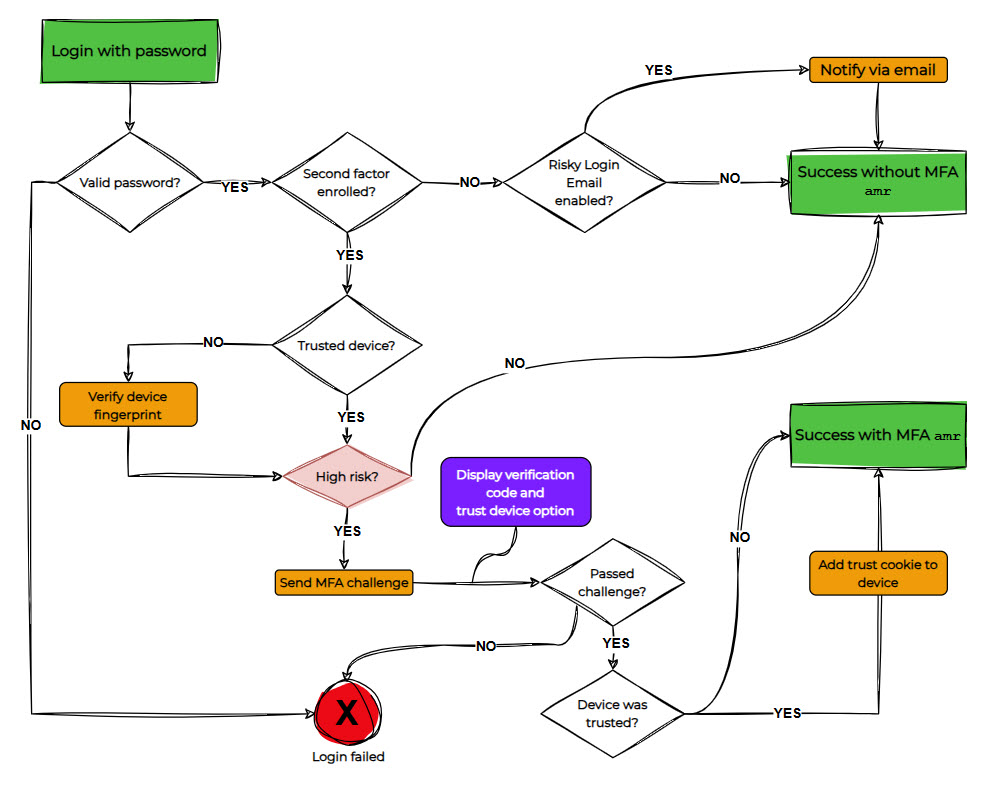22 June 2023 (v2.95)
ReachFive v2.95 welcomes our Risk-based Authentication feature along with other important security updates, further improves lite profiles, and we made some general improvements. As always, we fixed a few issues.
Security
In addition to the RBA feature release, there are other security updates:
Attack protection policy
To further strengthen our security measures and give you more verbose information for analysis related to attacks, we have added the attacking IP information to Get users/compromised endpoint as well as in the ReachFive Console for compromised profiles.
See our Identity Fraud Protection page for more information about compromised profiles and attack protection policies with ReachFive.
Suspending users from console
You can now manually suspend users directly from the ReachFive Console in a temporary fashion. Previously, you could only permanently suspend users from the ReachFive Console.
See User suspension for more information on managing user suspension.
To temporarily suspend a user from the console:
-
Log in with your credentials to the ReachFive console.
-
From the sidebar, go to Profiles.
-
Select the user you want to manage.
-
From the Actions dropdown button, select Suspend.
-
In the dialog, choose to suspend the user temporarily or permanently and give a reason (
camelCaseonly).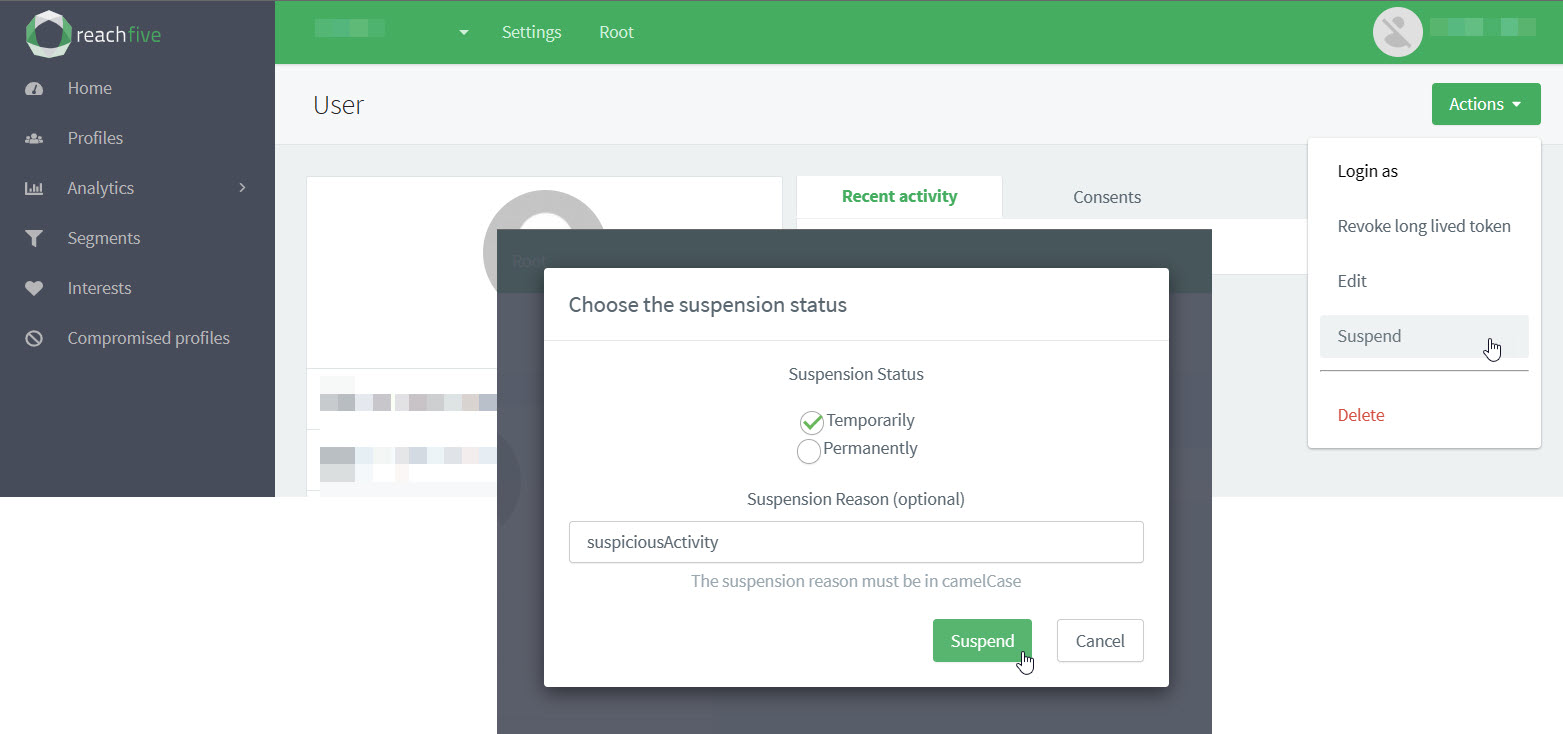
-
Lite profiles
We have improved throttling for lite registration requests, ensuring all requests are handled quickly and efficiently. In addition to this, you can now distinguish between lite and local profiles in the ReachFive Console.
To do this:
-
Go to .
-
Click the Filter icon.
-
Apply the desired filter.
In this case for example purposes, filter by Use Providers.
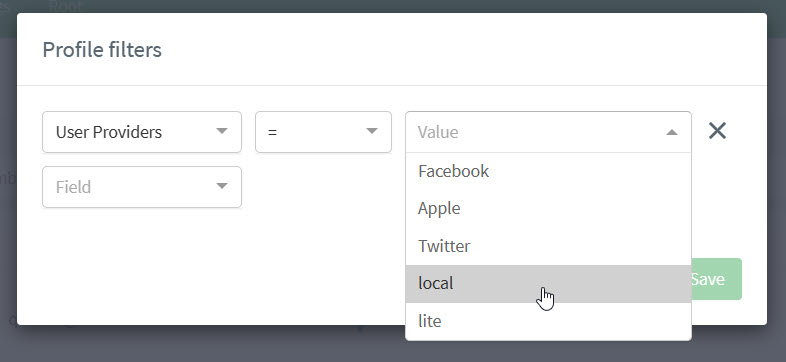
Other improvements
-
You can now filter action data for audit logs via the
/audit-logsendpoint.See our dedicated Audit logs page for information on Audit Logs in general with ReachFive.
-
We have further strengthened our security around HTML-rendered fields.
-
CRM Users can now export profile segments.
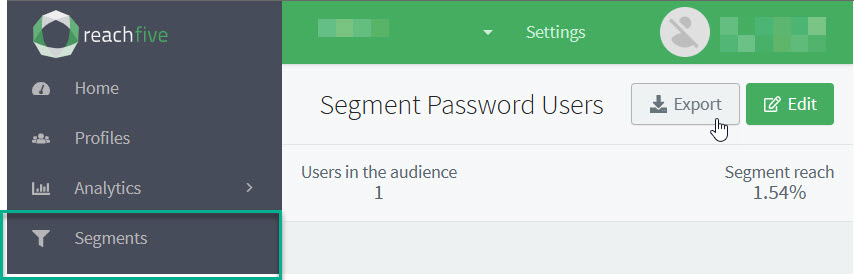
-
We have improved the ReachFive Console so that the session lifetime for users authenticating through Azure AD is now
4hours.For more, see our dedicated ReachFive Console introduction page.
Fixes
| Item | Fixed |
|---|---|
Some users were unable to access their own credential (Security & Password) information in the ReachFive Console. |
✓ |
Some operations were expecting filter operator |
✓ |
The |
✓ |
There were some minor issue syncing Azure AD users inside the ReachFive Console. |
✓ |