12 September 2024 (v2.119)
ReachFive v2.119 introduces a few improvements and needed bug fixes.
You can now view the cluster for your account in your ReachFive Console settings.
It’s also now possible to initiate a stepup flow without a fresh access token.
As always, we made some general improvements and fixed a few items for you.
Console settings cluster name
You can now view the specific cluster that your ReachFive account is on directly in your ReachFive Console settings.
For more on your ReachFive Console settings, see Account settings.
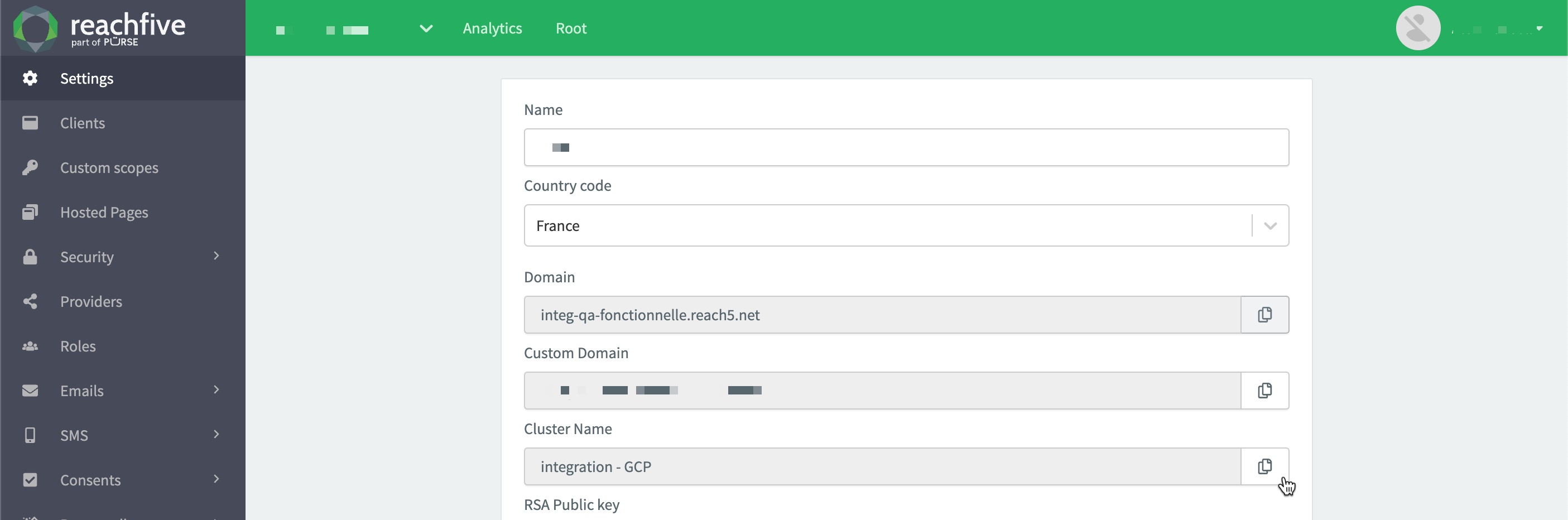
No fresh token needed to initiate stepup flow
Before, it was required that a fresh access token[1] was needed to initiate the stepup flow.
Due to the tight security protocols of the stepup flow, there is now no longer a need for a fresh access token to initiate the flow.
For more, see the /identity/v1/mfa/stepup endpoint.
General improvements
-
In order to optimise response times when searching audit logs, you can now only search audit logs by filtering on the following fields:
-
id -
action_name -
entity_name -
created_atFor more details, see the
/api/v1/audit-logsendpoint.
-
-
We have improved the error messaging for when a user tries to log in with a social provider with an unverified email to ensure it’s easier to recognize how to resolve the issue.
The email address associated with this account is unverified for the profile ID: PROFILE_ID (1)1 Where PROFILE_IDis the ReachFive profile ID. For more, see SDK and API errors.
Fixes
| Item | Fixed |
|---|---|
There was a minor issue related to trusted device cookies that has now been resolved. |
✓ |
For a brief period of time, the ReachFive Console settings were unavailable for some customers. |
✓ |