20 April 2023 (v2.91)
ReachFive v2.91 introduces some updates to our email templates, improves filtering abilities on suspended users, adds some control around Double opt-in consents, and overall provides some general improvements. We also fixed a few issues.
Email template updates
With this release, we have added a new email template that you can use to communicate with your users. In addition, there is a new variable available to you for usage with SMTP servers and custom providers.
For more on email templates in general, check out our dedicated page here.
client_id variable
A new variable is available to you to use in your email templates when using SMTP or custom providers. This variable is the client ID used to perform the API call. This can be either an Identity or Management client.
The variable appears as {{user.client_id}} for SMTP providers on the ReachFive Console template and as client_id for custom providers and custom provider payloads.
Security
You can now filter users by suspension_reason in order to get a clearer picture of why your users are suspended.
This is currently represented as suspension_reason as a query parameter with the Management API and as reason as part of the suspension_information object in the User Profile object. This is shown as the User Suspension reason filter option in the ReachFive Console.
For more on this topic, see User suspension.
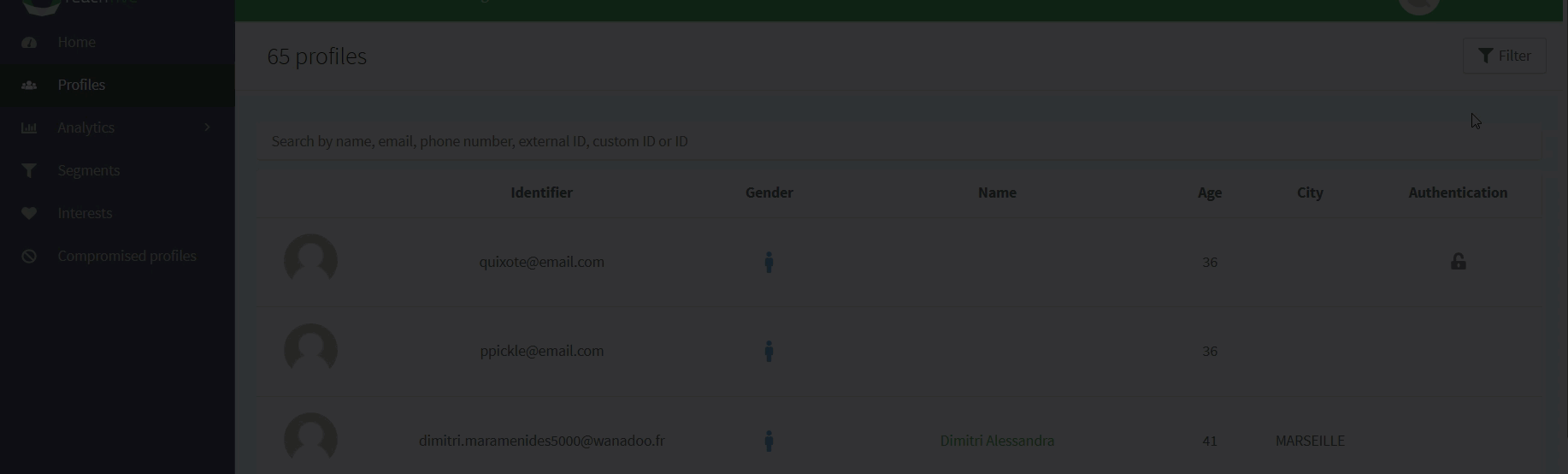
Double opt-in consents
The Double opt-in (DOI) feature provides additional security and peace of mind for compliance for yourself and your users. It’s simple like single opt-in, but requires an additional step for the user to confirm his or her email or mobile (via SMS). With ReachFive, you can even define the preferred communication channel for these DOI consent types directly in the ReachFive Console. For more that, see Consents.
In some integration cases, it’s likely some users have already gone through the DOI process and therefore, after integrating with ReachFive, you’ll need to be able to update the consent status yourself.
You can update the granted status to true or false for a user with one of the following approaches:
-
The Management API’s update user profile endpoint.
-
The Identity API’s update user profile endpoint.
-
The Import Module by importing user profiles.
For more on Double opt-in consents, check out our dedicated page here.
Other improvements
-
We have added the
address_complementfield to the address object, meaning that even more address types are able to be used within the ReachFive ecosystem.For more on this topic, see the addresses object section on the User Profile model page.
-
With this release, you can now search for your users within the ReachFive Console by ReachFive
ID. The search is case-sensitive.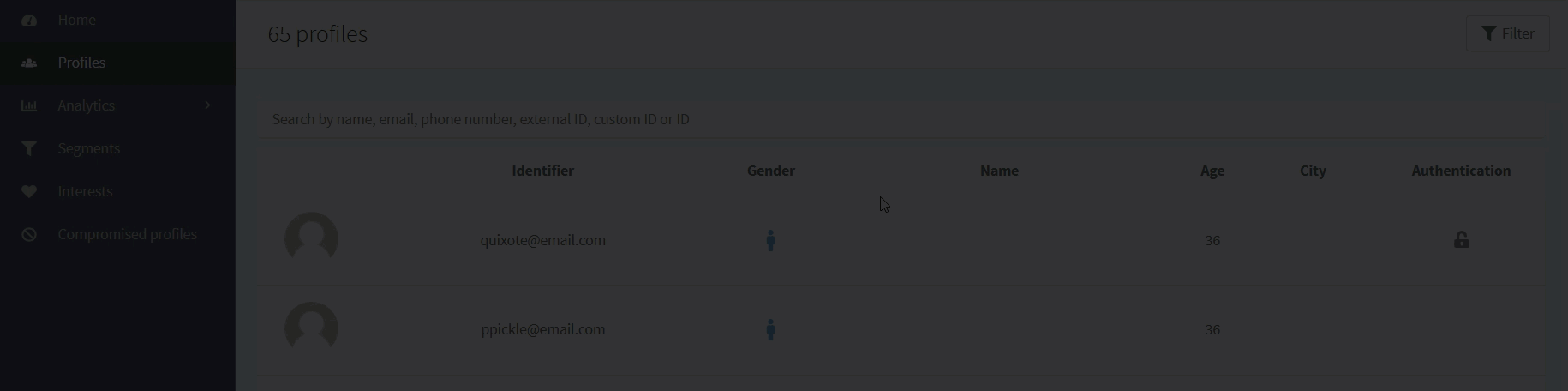
-
We have improved the error messaging around expired redirect URLs for Double opt-in consent templates. Now, when the link is expired and a user clicks on it, they’ll be redirected to the Redirect to URL defined in the template with the query parameters explaining the link is invalid.
Example expired redirect URLhttps://www.example.com/confirmation-of-signup?error=invalid_grant&error_description=Code+de+vérification+invalide&error_message_key=error.invalidVerificationCode
Fixes
| Item | Fixed |
|---|---|
Users for a select few customers were temporarily experiencing issues with signing up to their site. |
✓ |
There was a brief issue with the suspension status of some accounts while merging. |
✓ |
It was temporarily impossible to filter by the user ID upon inital profile creation. |
✓ |
Some customers were unable to update the |
✓ |