Social Login
ReachFive solutions give you access to a variety of Social Providers for a quick and easy login for your users.
To configure a Social Provider:
-
Create the Social Application
-
Configure the ReachFive Console
Check out the sidebar for a list of Social Providers that you can integrate with using ReachFive.
| Each provider gives you access to different data. For details, select your desired Social Provider from the sidebar. |
Test Social Provider login
After setting up the Social Provider, you can test the login by using the Test login button as shown below.
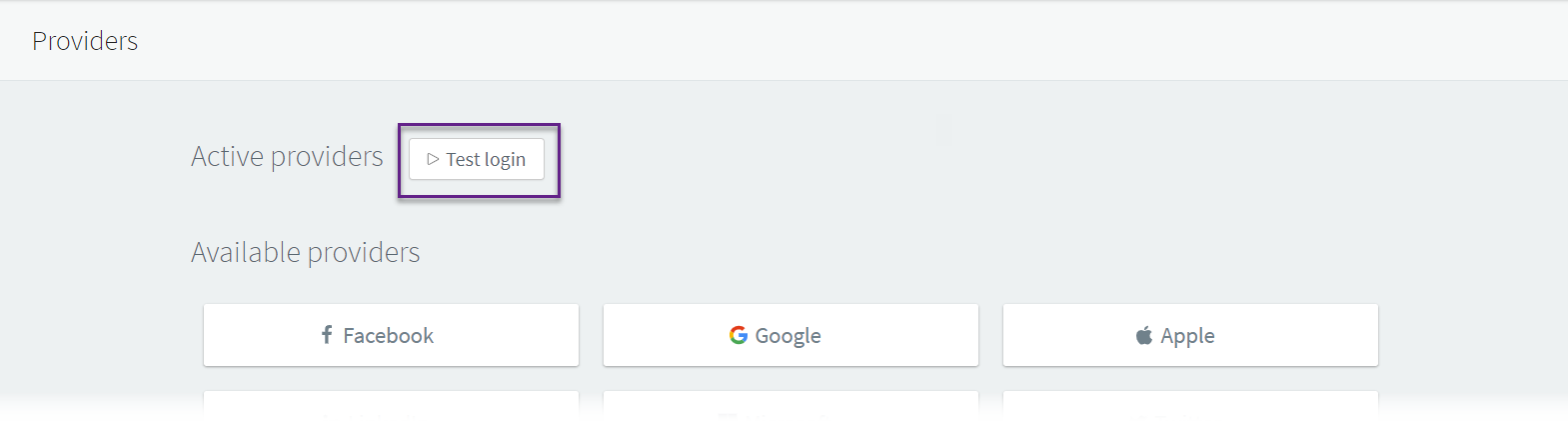
Provider keys
This list contains the keys for various social providers. You can use these keys as references when interacting with endpoints or specifying parameters related to social authentication or integration.
-
akamai -
amazon -
apple -
bconnect -
facebook -
franceconnect -
google -
kakaotalk -
line -
linkedin -
mailru -
microsoft -
naver -
okta -
oney -
paypal -
ping -
qq -
tiktok -
twitter -
vkontakte -
weibo -
wechat
Relevant endpoints using the provider parameter
- Remove a user provider (delete all identities from a provider)
-
-
Method:
DELETE -
Path Parameter:
provider -
Description: Remove all user identities coming from the specified provider.
- Add a social identity provider to a user profile
-
-
Method:
POST -
Body Parameter:
provider -
Description: Adds a social identity provider (e.g., Google, Facebook) to a user profile.
- OAuth authorize with provider
-
-
Path:
/oauth/authorize -
Method:
GET -
Query Parameter:
provider -
Description: Initiates a social login or links a social account by specifying the social provider.
-
Collectable Data
Using social providers not only improves the user experience on your website, you also gain access to rich user data when you configure social providers with ReachFive. This section outlines which data you are able to access by provider.
User consent is required to collect the majority of this data.
However, some information is public and provided by the social provider without additional consent.
-
Data marked with is public and does not require additional user consent.
-
Data marked with is collectable but requires explicit user consent.
Top providers:
This table highlights the publicly available fields per provider. You can find a comprehensive list of available fields including those that require user consent in the dedicated provider sections.
We will continue to update this page as we verify the other providers.
This list is current as of 2026-02-24.
| Provider | ID | Name | First | Last | Picture | Locale | |
|---|---|---|---|---|---|---|---|
 B.connect collectable data
B.connect collectable data
This section outlines the data collectable from B.connect for public and those that require explicit user consent.
For more comprehensive details, see B.connect.
These are collectable by default.
This is part of the public_profile.
When a user logs in with Bconnect, the following data is automatically accessible by ReachFive:
-
User ID (
userId) - A unique identifier for the user.
To access additional profile information, the user must explicitly consent. If the user consents, the following are also available to ReachFive:
-
Phone Number (
phoneNumber) - The user’s phone number. -
Email Address (
email) - The user’s email address. -
Email Verified (
emailVerified) - Indicates whether the user’s email is verified. -
Name (
name) - The user’s full name. -
First Name (
givenName) - The user’s first name. -
Last Name (
familyName) - The user’s last name.
 Facebook collectable data
Facebook collectable data
This section outlines the data collectable from Facebook for public and those that require explicit user consent.
For more comprehensive details, see Meta Connect (Facebook Login).
These are collectable by default.
This is part of the public_profile.
When a user logs in with Facebook, the following data is automatically accessible by ReachFive:
-
User ID (
id) - A unique identifier for the user. -
Name (
name) - The user’s full name. -
First Name (
first_name) - The user’s first name. -
Last Name (
last_name) - The user’s last name. -
Profile Picture (
picture) - The user’s profile image.
To access additional profile information, the user must explicitly consent. If the user consents, the following are also available to ReachFive:
-
Email Address (
email) - The user’s primary email address. -
Birthday (
birthday) - The user’s date of birth. -
Friends List (
friends) - The list of friends who also use the app. -
Hometown (
hometown) - The user’s hometown. -
Current Location (
location) - The user’s current location. dd -
Gender (
gender) - The user’s gender.
 Google Connect collectable data
Google Connect collectable data
This section outlines the data collectable from Google Connect for public and those that require explicit user consent.
For more comprehensive details, see Google Connect.
These are collectable by default.
When a user logs in with Google, the following data is automatically accessible by ReachFive:
-
User ID (
id) - A unique identifier for the user. -
Name (
name) - The user’s full name. -
Email Address (
email) - The user’s primary email address. -
Profile Picture (
picture) - The user’s profile image. -
Locale (
locale) - The user’s language and regional settings.
To access additional profile information, the user must explicitly consent. If the user consents, the following are also available to ReachFive:
-
First Name (
givenName) - The user’s given/first name. -
Last Name (
familyName) - The user’s family/last name. -
Middle Name (
middleName) - The user’s middle name. -
Gender (
gender) - The user’s gender. -
Birthday (
birthday) - The user’s date of birth. -
About (
about) - Information about the user (biography). -
Profile (
profile) - The user’s profile URL. -
Phone Number (
phoneNumber) - The user’s phone number. -
Phone Number Verified (
phoneNumberVerified) - Whether the phone number is verified. -
Email Verified (
emailVerified) - Whether the email address is verified.
 KakaoTalk collectable data
KakaoTalk collectable data
This section outlines the data collectable from KakaoTalk for public and those that require explicit user consent.
For more comprehensive details, see Kakao Connect.
These are collectable by default.
When a user logs in with KakaoTalk, the following data is automatically accessible by ReachFive:
-
User ID - A unique identifier for the user.
To access additional profile information, the user must explicitly consent. If the user consents, the following are also available to ReachFive:
-
Nickname - The user’s nickname.
-
Profile Image - The user’s profile picture.
-
Email Address - The user’s email address.
-
Gender - The user’s gender.
-
Age Range - The user’s age range. (conditions apply, see Kakao Connect for more details).
-
Birthday - The user’s birthday.
-
Phone Number - The user’s phone number.
-
Phone Number Verified - Whether the phone number is verified.
-
User address - The user’s address. (conditions apply, see Kakao Connect for more details).
-
User consents - Certain user consents (conditions apply, see Kakao Connect for more details).
 LINE Collectable Data
LINE Collectable Data
This section outlines the data collectable from LINE, distinguishing between public data and data that requires explicit user consent.
For more comprehensive details, see Line Connect.
These are collectable by default.
When a user logs in with Line, the following data is automatically accessible by ReachFive:
-
User ID - A unique identifier for the user.
-
Display Name - The user’s display name.
-
Profile Picture - The user’s profile image.
To access additional profile information, the user must explicitly consent. If the user consents, the following are also available to ReachFive:
-
Email Address - The user’s email address. Accessing this requires applying for permission in the LINE Developers Console.
Because email requires user consent, you may not be able to retrieve the email for all users. In the case where a user does not consent to sharing his or her profile, the profile is still created in ReachFive, just with no email address associated with the Line user.
 LinkedIn Connect collectable data
LinkedIn Connect collectable data
This section outlines the data collectable from LinkedIn Connect, distinguishing between public data and data that requires explicit user consent.
For more comprehensive details, see LinkedIn Connect.
These are collectable by default.
When a user logs in with LinkedIn, the following data is automatically accessible by ReachFive:
-
User ID — A unique identifier for the user, returned in the OpenID Connect ID token.
-
First Name — The user’s first name.
-
Last Name — The user’s last name.
-
Profile Picture — The user’s profile image.
To access additional profile information, the user must explicitly consent. If the user consents, the following are also available to ReachFive:
-
Email Address — The user’s primary email address.
When you add the
emailscope (new LinkedIn API) or ther_emailaddressscope (deprecated API) to the LinkedIn provider in the ReachFive Console, LinkedIn displays a consent screen to the user.-
If the user declines, the LinkedIn Connect sign-in attempt fails. LinkedIn does not allow partial approval of scopes.
-
If the user approves, the email address is returned in the
emailfield of the user profile object.
To comply with LinkedIn’s new authentication API, we recommend using the following scopes:
-
openid -
email -
profile
The older scopes (
r_liteprofile,r_emailaddress,w_member_social) are still temporarily supported but deprecated as of August 1, 2023. -
 Login with Amazon collectable data
Login with Amazon collectable data
This section outlines the data collectable from Login with Amazon, distinguishing between public data and data that requires explicit user consent.
For more comprehensive details, see Amazon.
These are collectable by default.
When a user logs in with Amazon, the following data is automatically accessible by ReachFive:
-
User ID - A unique identifier for the user.
-
Name - The user’s display name.
-
Email Address - The user’s email address.
To access additional profile information, the user must explicitly consent. If the user consents, the following are also available to ReachFive:
-
Address information - The user’s address.
 Naver collectable data
Naver collectable data
This section outlines the data collectable from Naver, distinguishing between public data and data that requires explicit user consent.
For more comprehensive details, see Naver.
These are collectable by default.
This is part of the public_profile.
When a user logs in with Naver, the following data is automatically accessible by ReachFive:
-
User ID - A unique identifier for the user.
-
Naver Username - The username on Naver.
-
Nickname - The nickname on Naver - if applicable.
-
Name - The user’s full name.
-
Email Address - The user’s email address.
-
Profile Image - The user’s profile picture.
To access additional profile information, the user must explicitly consent. If the user consents, the following are also available to ReachFive:
-
Nickname - The user’s nickname.
-
Birthday - The user’s birthday.
-
Gender - The user’s gender.
-
Age Range - The user’s age range. (conditions apply, see Naver for more details).
-
Mobile Number - The user’s mobile phone number.
-
User address - The user’s address. (conditions apply, see Naver for more details).
-
User consents - Certain user consents (conditions apply, see Naver for more details).
 PayPal collectable data
PayPal collectable data
This section outlines the data collectable from PayPal, distinguishing between public data and data that requires explicit user consent.
For more comprehensive details, see Paypal Connect.
These are collectable by default.
When a user logs in with Paypal, the following data is automatically accessible by ReachFive:
-
User ID (
userId) - A unique identifier for the user.
To access additional profile information, the user must explicitly consent. If the user consents, the following are also available to ReachFive:
-
Name (
name) - The user’s full name. -
Given Name (
givenName) - The user’s given name. -
Family Name (
familyName) - The user’s family name. -
Email Addresses (
emails) - The user’s email address(es). -
Address (
address) - The user’s physical or billing address. -
Payer ID (
payerId) - A unique identifier for the user’s PayPal payment account.
 Sign in with Apple Collectable Data
Sign in with Apple Collectable Data
This section outlines the data collectable from Sign in with Apple, distinguishing between public data and data that requires explicit user consent.
For more comprehensive details, see Sign in with Apple.
These are collectable by default.
When a user logs in with Apple, the following data is automatically accessible by ReachFive:
-
User ID (
userId) - A unique identifier for the user.
To access additional profile information, the user must explicitly consent. If the user consents, the following are also available to ReachFive:
-
Email Address (
email) - The user’s email address, which may be a private relay email. -
Email Verified (
emailVerified) - Indicates whether the user’s email is verified. -
Private Email Indicator (
isPrivateEmail) - Indicates if the email is a private relay email.Users have the option to share their real email or use Apple’s private email relay service, which provides an anonymous email address that forwards to their real email.
-
First Name (
givenName) - The user’s first name. -
Last Name (
familyName) - The user’s last name.
 WeChat collectable data
WeChat collectable data
This section outlines the data collectable from WeChat, distinguishing between public data and data that requires explicit user consent.
For more comprehensive details, see WeChat Connect.
These are collectable by default.
When a user logs in with WeChat, the following data is automatically accessible by ReachFive:
-
OpenID (
openid) - A unique identifier for the user within the current WeChat app. This is unique to developer profiles for privacy reasons.
To access additional profile information, the user must explicitly consent. If the user consents, the following are also available to ReachFive:
-
Nickname (
nickname) - The user’s display name. -
UnionID (
unionid) - A unique identifier across different apps (requires linking via WeChat Open Platform).
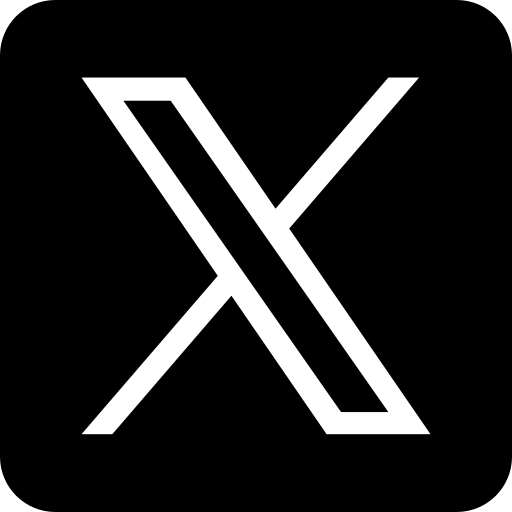 X Connect (formerly Twitter) collectable data
X Connect (formerly Twitter) collectable data
This section outlines the data collectable from X Connect, distinguishing between public data and data that requires explicit user consent.
For more comprehensive details, see X Connect.
These are collectable by default.
When a user logs in with X (formerly Twitter), the following data is automatically accessible by ReachFive:
-
User ID (
id) - A unique identifier for the user. -
Name (
name) - The user’s full name as displayed on their profile. -
Screen Name (
screenName) - The user’s Twitter handle or username. -
Language (
lang) - The language code corresponding to the user’s selected language. -
Location (
location) - The location specified by the user in their profile. -
Profile Image URL (
profileImageUrl) - URL to the user’s profile image. -
Profile Image URL HTTPS (
profileImageUrlHttps) - Secure URL to the user’s profile image. -
Friends Count (
friendsCount) - The number of users the user is following. -
Followers Count (
followersCount) - The number of users following the user.
To access additional profile information, the user must explicitly consent. If the user consents, the following are also available to ReachFive:
-
Email (
email) - The user’s email address. Access to this field requires the user’s explicit permission.