France Connect
To use France Connect as a social login provider, you need a Client ID and Client Secret from your France Connect app. You’ll then need to copy those keys into your ReachFive settings.
Prerequisites
-
You must have access to the ReachFive Console.
-
You must have a Developer, Manager, or Administrator role.
-
You must have a France Connect developer account.
Instructions
- France Connect
-
-
Go to the France Connect site.
-
Log in to your developer or account or create a new application.
-
Copy your Client ID and Client secret.
-
- ReachFive
-
-
Log in to your ReachFive Console.
-
Go to and select France Connect.
-
In the pop-up window:
-
Paste your France Connect Client ID.
-
Paste your France Connect Client secret.
-
Choose the desired Permissions from the drop-down menu.
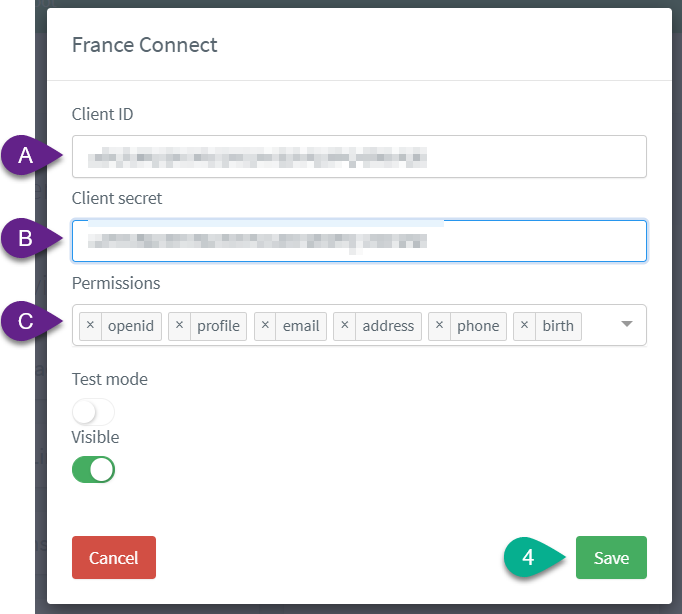
-
-
Don’t forget to Save your input.
-