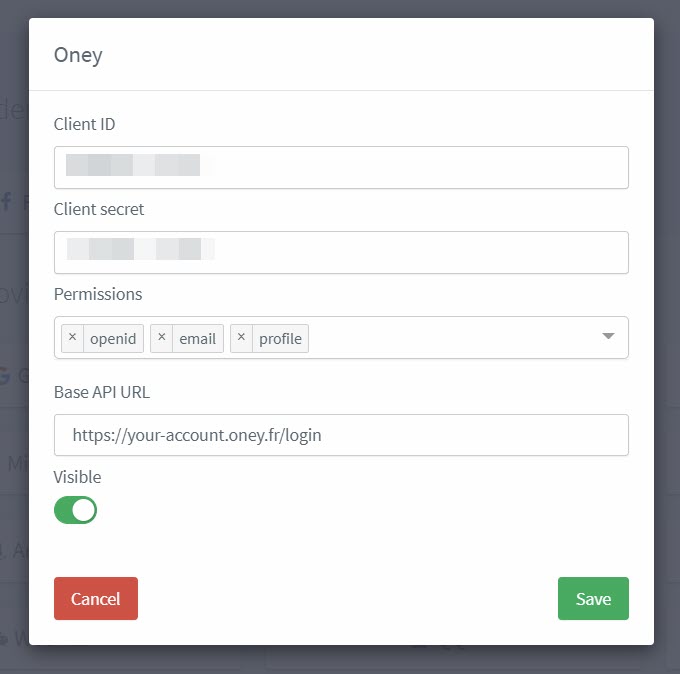Oney
To use Oney as a social login provider, you need a Client ID and Client Secret from your Oney app. You’ll then need to copy those keys into your ReachFive settings.
| Please contact the ReachFive team if you want to implement this social provider. |
Prerequisites
-
You must have access to the ReachFive Console.
-
You must have a Developer, Manager, or Administrator role.