One-Time Passwords
A one-time password (OTP) is an auto-generated numeric or alphanumeric string that authenticates a user for a single transaction or login session.
OTPs improve the user experience by allowing users to login without a password. They also act well as a second authentication layer for unverified users to pass before accessing an account.
Here at ReachFive, we offer two ways to implement OTPs:
Setup passwordless email template
To use a passwordless approach with email, you need to configure the passwordless template via the ReachFive Console.
Prerequisites
-
You must have access to the ReachFive Console.
-
You must have a Developer, Manager, or Administrator role.
Instructions
-
Go to .
-
Enter the sender email in the From field.
-
Write a Subject line in Subject field.
You can use liquid templating language here. -
Enter the redirect URL in the Redirect to field.
This is where users will be taken after clicking the generated magic link in the message. -
Specify the Link Lifetime (seconds).
-
Write your Message.
|
The following templating variables are available:
|
Setup passwordless SMS template
To use a passwordless approach with SMS, you need to configure the passwordless SMS template via the ReachFive Console.
|
We only activate the passwordless SMS feature if you must have a unique phone number per use as OTP via SMS is a less secure approach. |
Prerequisites
-
You must have access to the ReachFive Console.
-
You must have a Developer, Manager, or Administrator role.
Instructions
-
Go to .
-
Enter the Verification Code Lifetime in seconds.
-
Set the Redirect to.
This must be whitelisted in your client settings.
-
Write your Message.
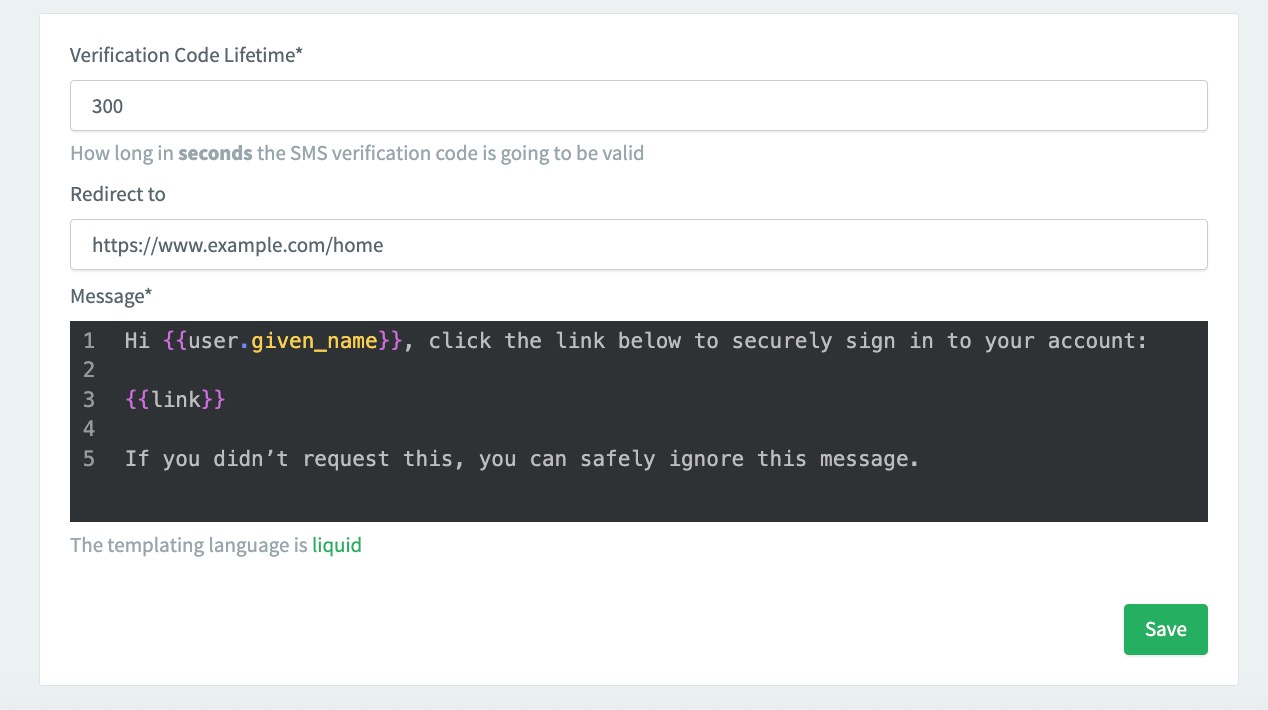
The following templating variables are available:
|
This is the generated magic link (hosted by ReachFive that redirects to the specified URL). |
||
|
This is the generated verification code sent by SMS. |
||
|
The user’s email address. |
||
|
The mobile number of the user receiving the message. |
||
|
The default language for the user. |
||
|
The user’s given name (first name). example
Nicole Dubois |
||
|
The user’s family name (last name, surname). example
Nicole Dubois |
||
|
Custom user fields. Only the example
|
Embed magic links with Management API
You can embed magic links where needed using the Management API. With this approach, you create the magic link as needed and embed that link where it suits.
-
Create the magic link with the
/magic-linkendpoint. -
Embed the magic link where it suits your campaign or project need.