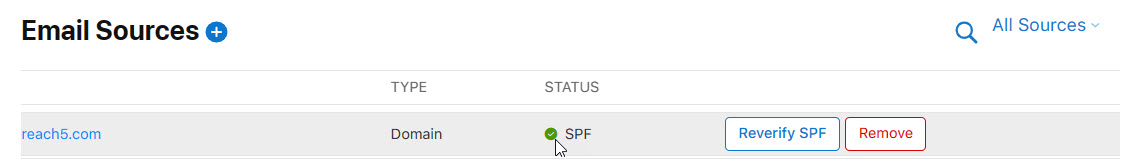Anonymized emails
Apple users can choose to anonymise their email address. In order to contact those email addresses, you will need to configure your SMTP server to be able to use Apple’s private email relay service.
To be able to use Apple’s private email relay service, you’ll need to follow the instructions here:
-
First, log in to your Apple Developer account.
-
Under Certificates, Identifiers & Profiles, click Services.
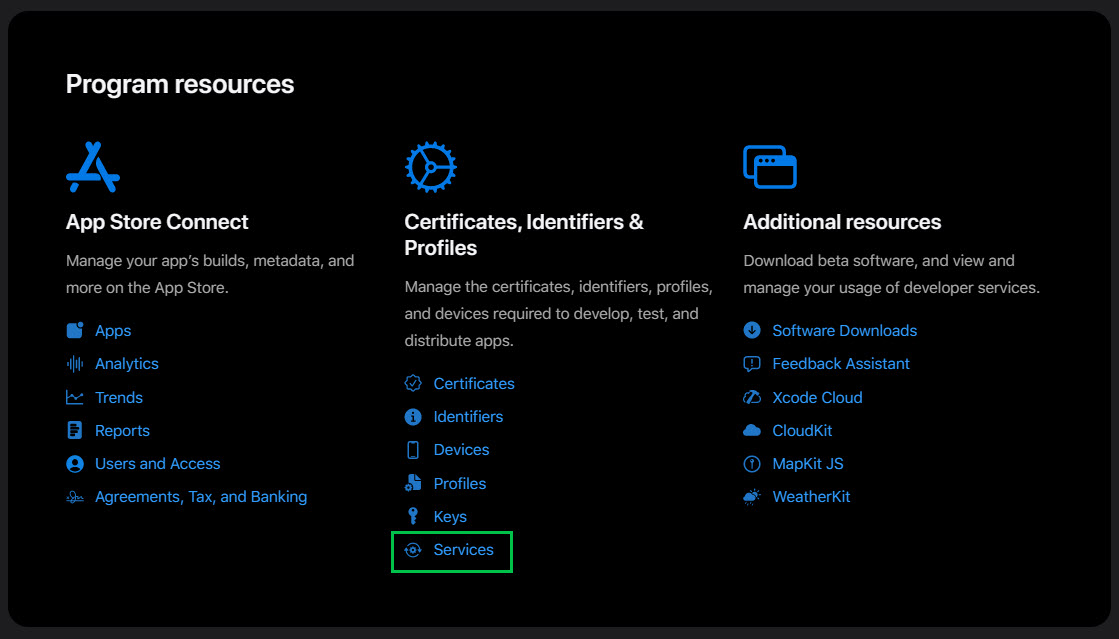
-
Under Services, you’ll see Sign in with Apple for Email Communication, click Configure.
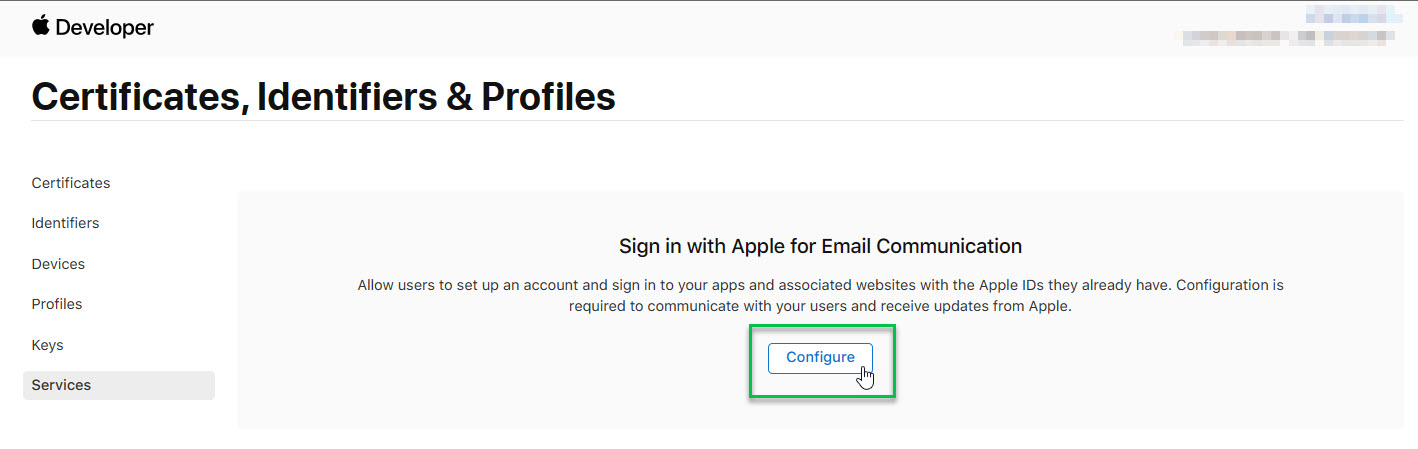
-
Under Email Sources, click the add icon (circle w/plus).
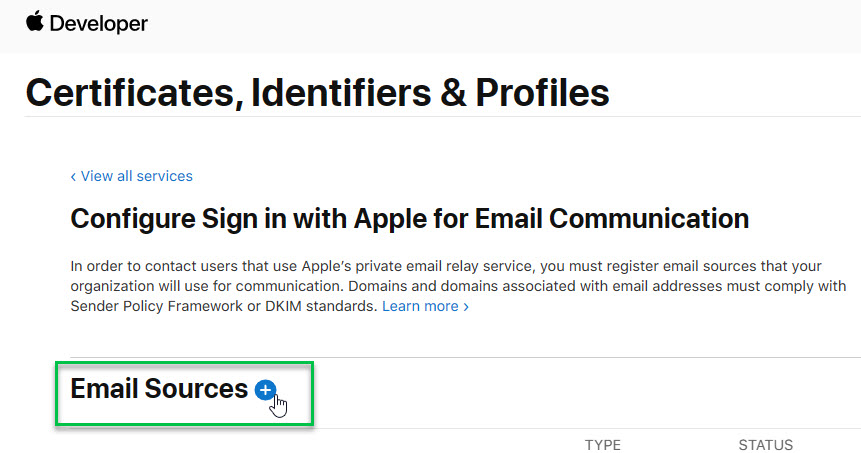
-
In the dialog that pops up, Register your email sources by doing the following:
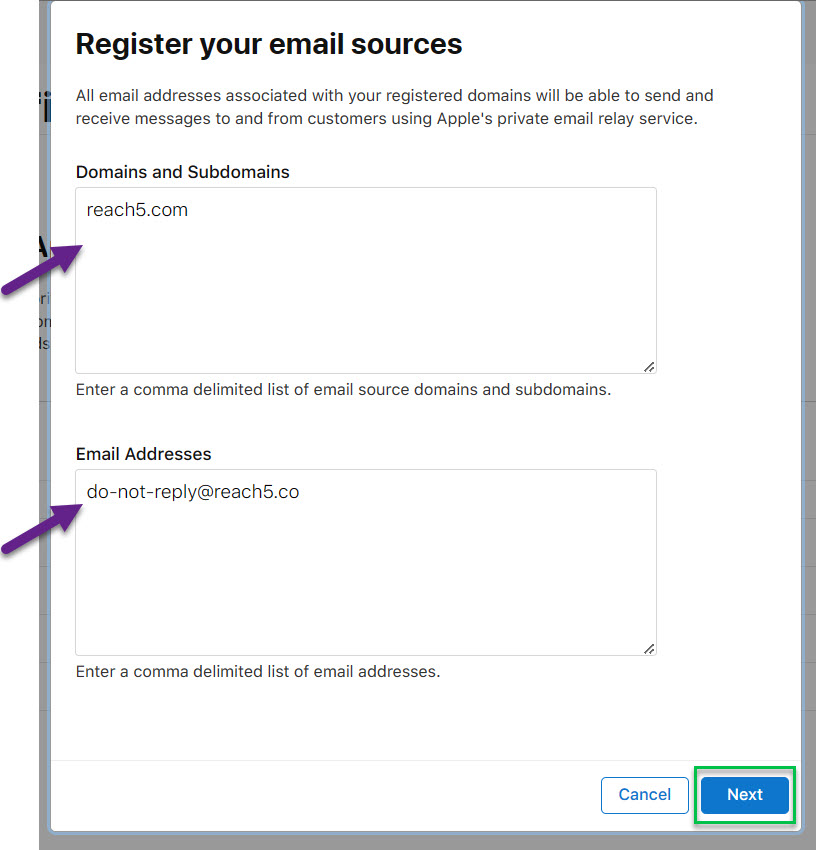
-
Add any Domains and Subdomains. This should not include the
https://www.*but the source domain itself only. -
Add any applicable Email Addresses.
-
Click Next.
-
Make sure your Confirm your email sources by clicking Register.
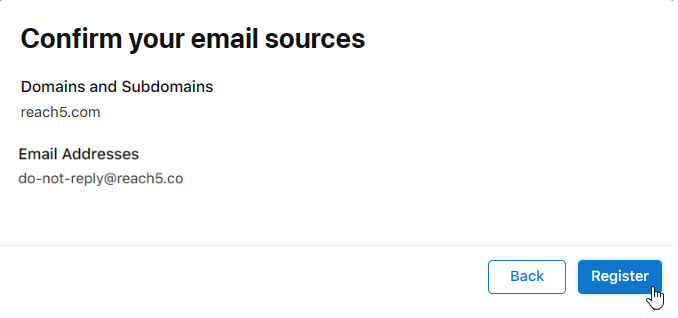
-