Request Orchestration Tokens
Request orchestration tokens allow clients to delegate authentication to another first-party identity client of the same account.
This is done by serializing the request into an opaque token that is included as a query parameter in the login URL of your choice. Our web core/UI SDKs will then automatically detect the token and include it when authenticating end-users.
|
Orchestrated flows are supported from version |
-
A client application performs an authentication request.
-
The authorization server assesses the user’s SSO session.
-
In the absence of an SSO session, users are redirected to the configured login page operated by another identity client.
-
Following user authentication, the underlying request is resumed.
-
-
An authorization code is issued for the client.
| Steps 4-5 represent your typical session management in which the authorization code or refresh token are exchanged for a set of fresh tokens. |
Instructions
To enable the request orchestration for your client:
-
Go to your desired first-party identity client in your ReachFive Console. Or create a new one.
-
Scroll down to Login URL.
-
Enter a Login URL.
-
Enable the Attach orchestration token option. This token is detected by the web SDKs and is automatically included in authentication flows.
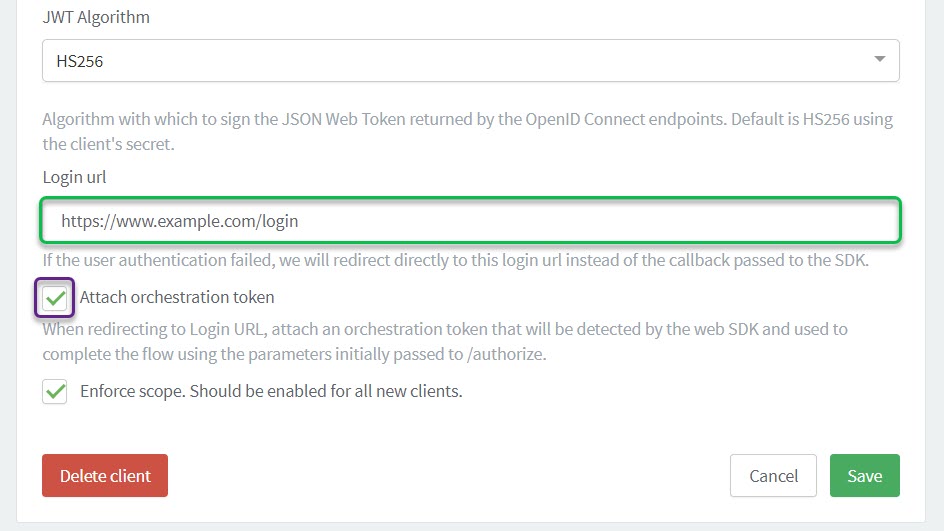
Example
You have a centralized login web page that you wish to use for all of your applications (including native apps). Using the iOS or Android SDKs, you may authenticate end-users through that page by calling the:
-
loginWithWeb method.
-
webviewLogin method.
| If end-users already have a valid SSO session, they will be immediately redirected to your app with an authorization code. |