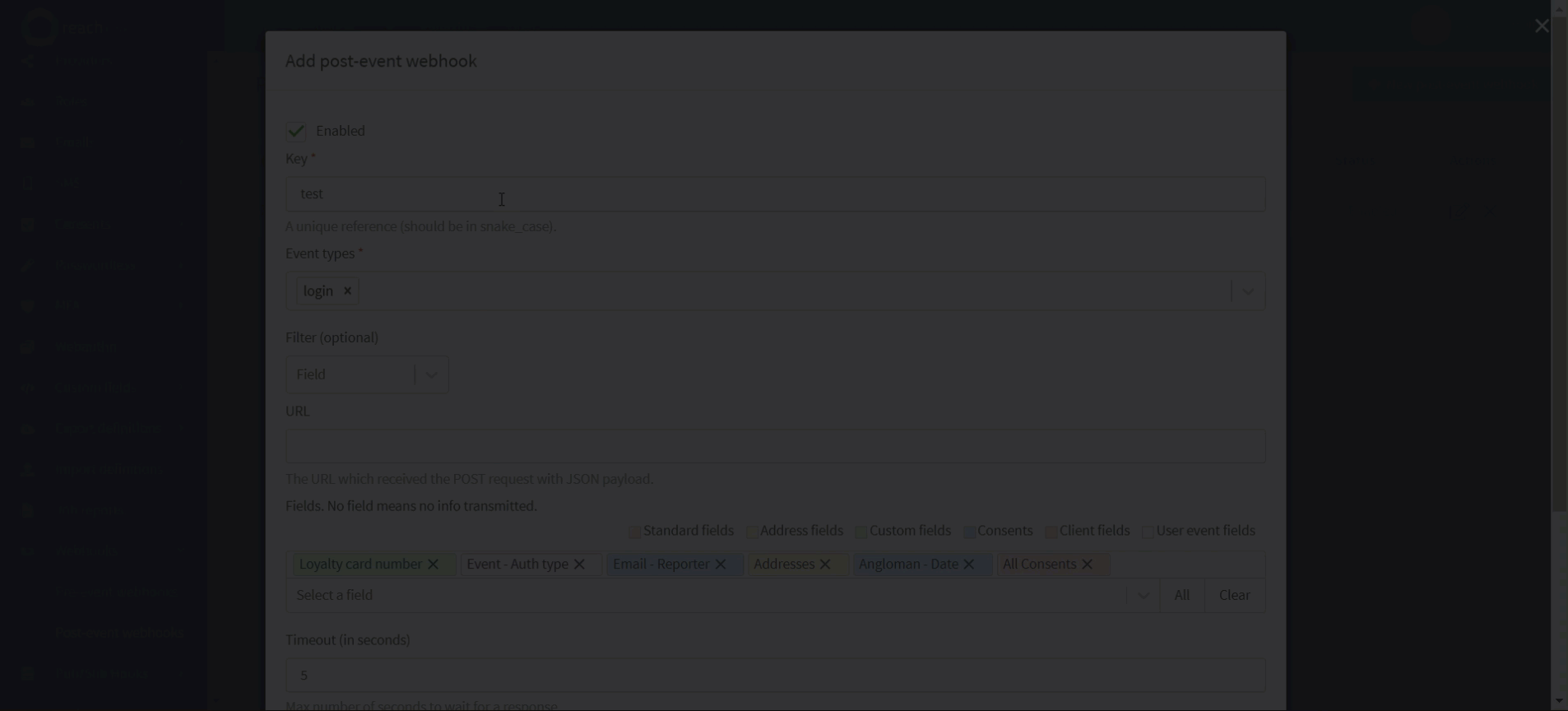11 April 2024 (v2.110)
ReachFive v2.110 brings several new features, improvements, and needed bug fixes.
You can now export CSV fields in your desired order from the ReachFive Console.
We have added an additional hashing algorithm for importing passwords to further support our customers.
In addition, we have improved our WebAuthn API responses.
As always, we made some other improvements and fixed a few items for you.
Export CSV fields in order
You can now choose the order in which your CSV fields are displayed in the exported columns of the CSV file. The fields are colour-coded to help differentiate between the categories:
| Field | Export definitions | Webhooks | Pub/sub hooks |
|---|---|---|---|
Standard fields |
|||
Address fields |
|||
Custom fields |
|||
Client fields |
|||
User event fields |
You can do this directly in the ReachFive Console:
-
Go to .
Where User * is either User Profiles, User Events, or User Consents.
-
Scroll down to the File format section.
-
Ensure the Format is CSV.
-
In the Column subsection, choose the fields you want displayed.
You can drag and drop the fields to sort the order in which you want the columns displayed as part of the export job.
-
Don’t forget to Save your input.
For full details, see Export user profiles.
Including pre and post-event webhooks.
-
Go to .
Where *-event is either Pre-event or Post-event.
-
Scroll down to the Select a field section.
-
Choose the fields you want displayed.
You can drag and drop the fields to sort the order in which you want the columns displayed as part of the export job.
-
Don’t forget to Save your input.
For full details, see User-event webhooks.
-
Go to .
-
Scroll down to the Select a field section.
-
In the Column subsection, choose the columns you want displayed.
You can drag and drop the fields to sort the order in which you want the columns displayed as part of the export job.
-
Don’t forget to Save your input.
For full details, see Pub/Sub hooks.
Scrypt hashing algorithm
In order to further support you, our customers, we have added an additional hashing algorithm to our supported list for importing passwords, Firebase Scrypt.
For more details, see Import user passwords.
WebAuthn API responses
We have improved the responses for WebAuthn endpoints so that when an empty list is returned via the endpoint, you receive a 200 status code instead of a 204.
This ensures there are no downstream issues where an empty list is unable to be parsed.
Other improvements
-
We have improved whitelist error responses ensuring that if an entry is formatted incorrectly, an error message is thrown informing you there are
"Invalid entries in [the] whitelist". -
We now ensure the
authenticator_selectionvalues are set appropriately to initiate flows. In this case, settingresident_keyanduser_verificationtopreferred.For more details, see Create signup options and Create registration options.
Fixes
| Item | Fixed |
|---|---|
There was an issue where some users were unable to see segments in the ReachFive Console. |
✓ |
There was a temporary UI issue where the Recent activity filter wasn’t appearing in the ReachFive Console. |
✓ |