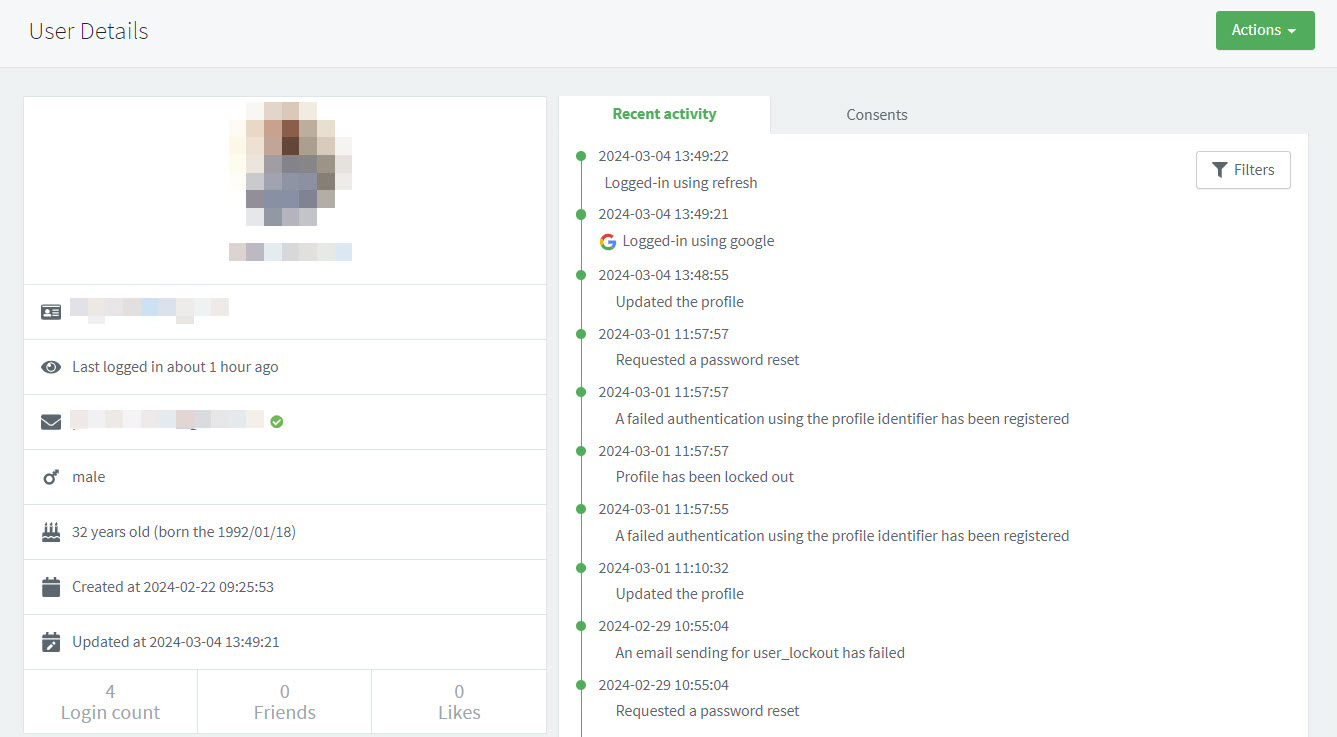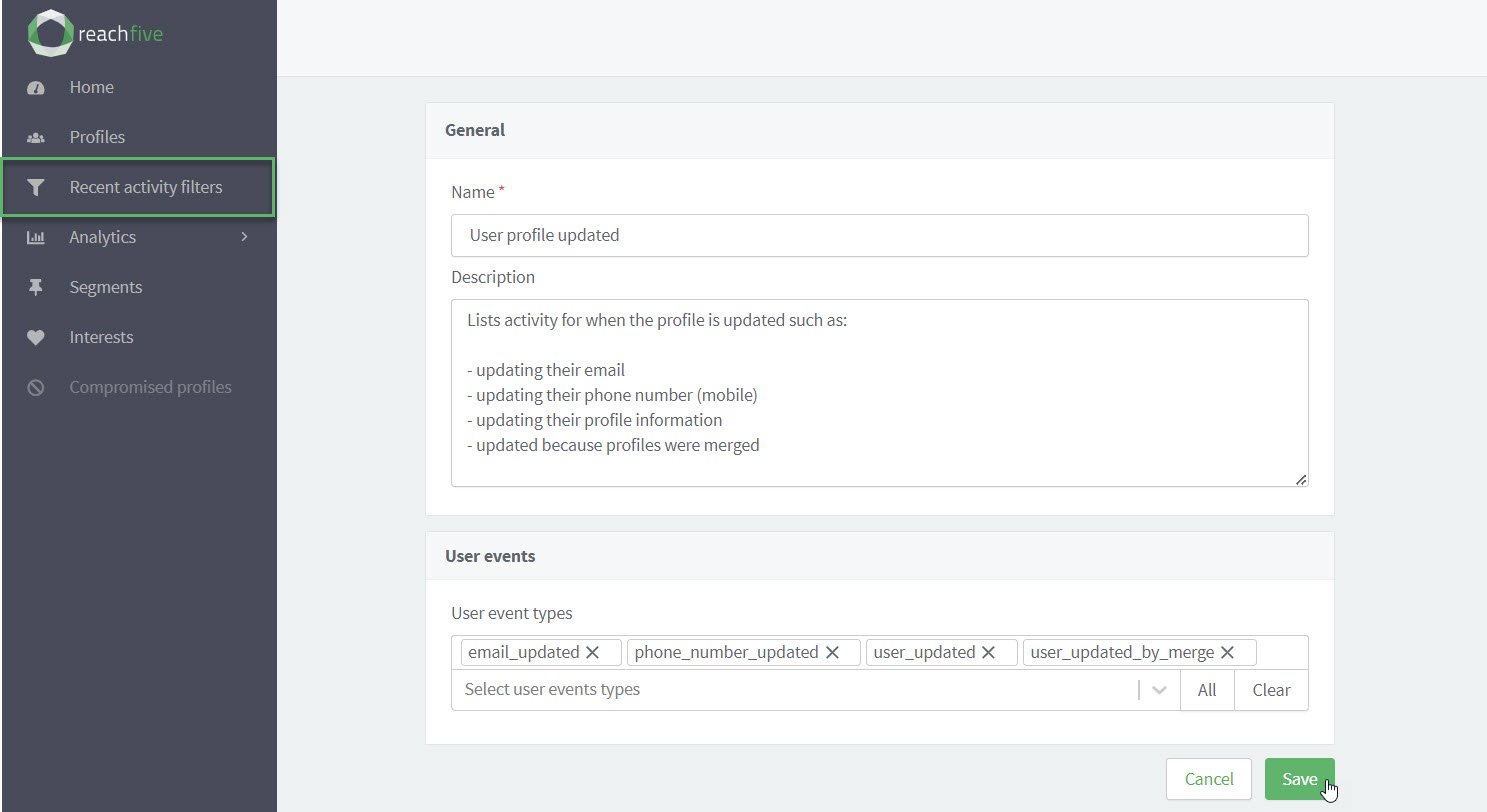7 March 2024 (v2.108)
ReachFive v2.108 brings some exciting updates to our Recent activity feature in the ReachFive Console.
The improvements in this release also let you retrieve addresses from KakaoTalk users.
As always, we fixed some issues for you.
KakaoTalk user addresses
With this release, you can now retrieve addresses from KakaoTalk users. Once the user consents, you can pull in all the address information directly into ReachFive.
You first need to create a few custom address fields called kakaotalk_address_id, receiver_phone_number2, and zone_number.
Otherwise, the address won’t be imported.
This helps to avoid duplicating any addresses.
For more details, see Kakao Connect.
Address example
"addresses": [
{
"id": 0,
"to_delete": true,
"default": true,
"address_type": "delivery",
"street_address": "10 rue Chaptal",
"address_complement": "4 étage",
"locality": "Paris",
"postal_code": "75009",
"region": "Île-de-France",
"country": "South Korea",
"recipient": "Matthieu Winoc",
"phone_number": "0723538943",
"custom_fields": {
"receiver_phone_number2": "0723538944", (1)
"zone_number": "12345", (2)
"kakaotalk_address_id": "333" (3)
}
}
],| 1 | The receiver_phone_number2 custom address field (phone data type) to map to the Kakao equivalent field. |
| 2 | The zone_number custom address field (string data type).
This is the 5 digit code for a road name system.
It is required for the road name address system. |
| 3 | The kakaotalk_address_id custom address field (string data type).
This must be present. |