25 March 2024 (v2.109)
ReachFive v2.109 introduces job report filtering, allowing you to filter job reports directly from the ReachFive Console.
You can now also sync Naver consents to ReachFive.
We also made some other improvements.
As always, we fixed some issues for you.
Naver consents
In order to receive the user consents from Naver into ReachFive, you need to ensure that during integration, ReachFive consents are assigned the opt-in type and that the consent’s key matches the same consent key in Naver.
You must also specify every consent used in your brand’s Naver app in the ReachFive Console. If the consent does not exist, the user is still able to authenticate. Consents are only collected the first time a user authenticates via Naver.
For more, see Naver.
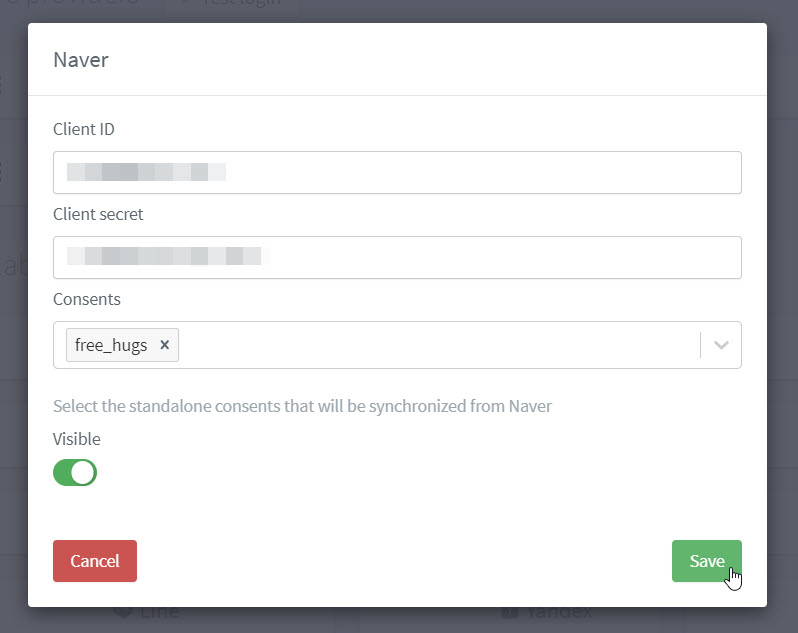
Other improvements
-
Previously, the
authenticator_selectionobject in the WebAuthn Identity API responses was empty. Now. theresident_keyanduser_verificationfields are valued withpreferred.... "authenticator_selection": { "resident_key": "preferred", (1) "user_verification": "preferred" (1) }, ...1 Indicates the Relying Party strongly prefers creating a client-side discoverable credential, but will accept a server-side credential.
See the /webauthn/signup-options endpoint and /webauthn/signup-options endpoint for more details.
Fixes
| Item | Fixed |
|---|---|
In some cases when creating a user with the Management API, the |
✓ |
Consents logs on the ReachFive Console were temporarily display in chronological order by default instead of the expected reverse chronological order. |
✓ |
Activating the Multi-factor Authentication feature without SMS activated caused the email templates to be unintentionally unavailable. |
✓ |