08 February 2024 (v2.107)
ReachFive v2.107 now allows you to delete addresses via imports.
You can also include session tokens in the /oauth/token response.
There are now Pub/sub hook failure events for improved monitoring, as well as the ability to invalidate all sessions for a user via a dedicated endpoint.
As always, we fixed some issues for you.
Delete addresses via import
We have introduced a new boolean to the Addresses object called to_delete.
When you pass to_delete with a value of true as part of an import file, you can successfully delete an address for a user.
For more information, see Delete an address and User Profile.
{
"email": "test@example.com",
"addresses": [
{
"id": 1,
"to_delete": true (1)
}
]
}| 1 | Pass to_delete as true along with the desired address id to delete the address. |
email;addresses.0.id;addresses.0.to_delete (1)
test@example.com;1;true (1)| 1 | Pass to_delete as true along with the desired address id to delete the address. |
Include session tokens in /oauth/token response
For flows where custom tabs are required or where using Webviews to manage session cookies isn’t possible, you can now include a session token as a part of the /oauth/token endpoint response.
For more details, see Retrieve access token.
To apply this option to a client:
-
From your ReachFive Console, go to .
-
Go to your desired First-party Identity client or create a new one.
-
At the bottom of the client page, check the box with the title Include SSO cookie in token endpoint response.
-
Don’t forget to Save your input.
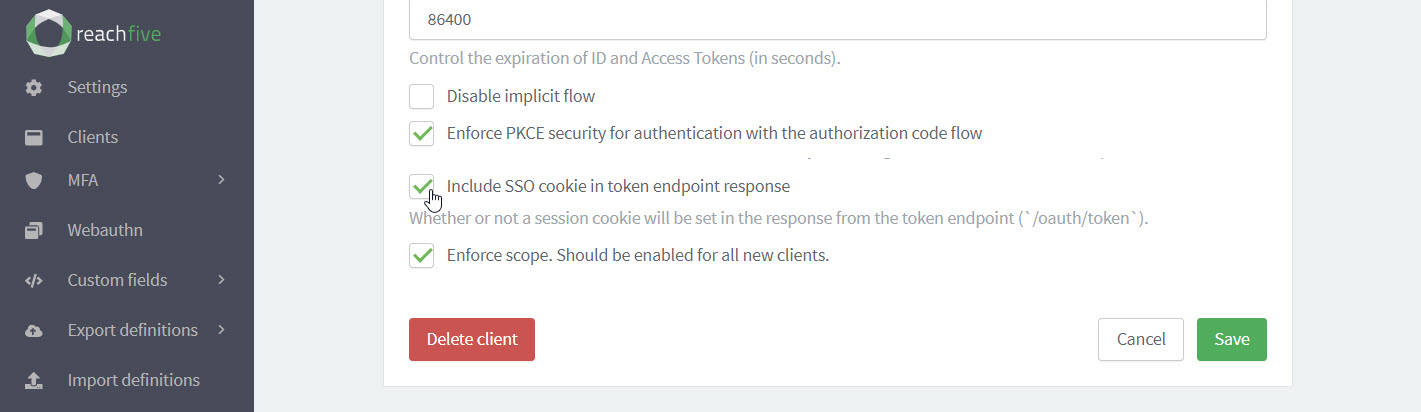
Pub/sub hook failure events
There are now Pub/sub failure events so that it’s easier to monitor when something goes wrong.
For more details, see Pub/Sub hooks.
{
"date": "2024-01-07T09:54:34.183123Z",
"id": "AWUTz0..6KwGSiAAIMN",
"type": "pub_sub_event_failure",
"canal": "hook",
"failed_hook_project": "webhook_host_unreachable",
"failed_hook_message_key": "NOT_FOUND",
"failed_hook_key": "failing_event",
"failed_hook_user_event_type": "login_matching_password",
"failed_hook_message": "… NOT_FOUND: Resource not found (resource=blah1234).",
"failed_hook_topic": "blah1234"
}| Field | Description |
|---|---|
The date on which the event occurred. |
|
User event id. |
|
User event type. |
|
The channel through which the event was triggered. |
|
The unique webhook key. |
|
The user event for which the webhook was triggered. |
|
The topic ID of the pub/sub hook that failed. |
|
The error message key.
For example, |
|
The error message for the failed hook. This describes why it failed. For example, the topic ID may have not been found for pub/sub hooks or there is a duplicated external ID. example
|
|
The project name of the pub/sub hook that failed. |
Invalidate all sessions for a user
In some cases, you may want to invalidate all sessions for a user and force them to reauthenticate. This could be for security reasons or merely a precautionary measure.
To do this, you can use our Management API to revoke long-lived tokens for a user.
Fixes
| Item | Fixed |
|---|---|
There was some minor ReachFive Console maintenance for Management client screens. |
✓ |
You could not edit a user if an empty |
✓ |
In some cases, when updating a user from the ReachFive Console, the |
✓ |