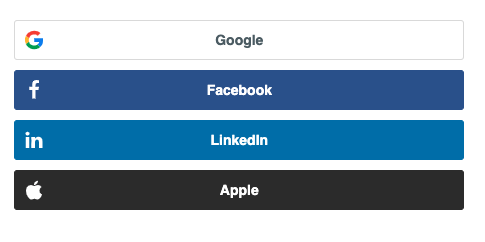showSocialLogin
Examples
client.showSocialLogin({
container: 'social-login-container',
socialProviders: ['facebook', 'google', 'linkedin', 'apple'],
auth: {
redirectUri: 'https://example.com/auth-callback'
},
onReady: instance => {
// Destroy the widget
// if (...) instance.destroy()
},
onSuccess: (event: SuccessEvent) => {
console.log("Success!")
},
onError: (error: ErrorResponse) => {
console.error(error)
},
})Parameters
The DOM element or the |
|||||||||||||||||||||||||||||||||
Lists the available social providers. This is an array of strings. If you pass an empty array, social providers are not displayed. If You can also specify variants for a provider as a key:value pair:
|
|||||||||||||||||||||||||||||||||
List of authentication options
|
|||||||||||||||||||||||||||||||||
Callback function called after the widget has been successfully loaded and rendered inside the container. The callback is called with the widget instance. |
|||||||||||||||||||||||||||||||||
Callback function called when the request was successful.
Takes a For a full list of event types, user event types. You can override this function with custom logic if desired: client.showSocialLogin example |
|||||||||||||||||||||||||||||||||
Callback function called when the request has failed. See our full list of SDK and API errors. You can override this function with custom logic if desired: client.showSocialLogin example |
|||||||||||||||||||||||||||||||||
Social button theming options.
|
theme attributes
|
|
|
|
|
|
|
|
|
|
|
|
|
|
|
|
|
|
|
|
|
|
|
|
|
|
|
|
|
|
|
|
|
|
|
|
|
|
|
|
|
|
|
|
|
|
|
|
|
|
|
|
|
|
|
|
|
|
|
|
|
|
|
|
|
|
|
|
|
|
|
|
|
|
|
|
|
|
|
|
|
|
|
|
|
|
|
|
|
|
|
|
|
|
|
|
|
|
|
|
|
|
|
|
|
|
|
|
|
|
|
|
|
|
|
|
|
|
|
|
|
|
|
|
|
|
|
|
|
|
|
|
|
|
|
|
|
|
|
|
|
|
|
|
|
|
|